views
What limits are there when withdrawing from Robinhood?
Robinhood has become one of the most popular trading platforms in the US and it was meant to be a platform where everybody could trade freely. If you plan on using the platform, you’ll want to know how to make withdrawals on Robinhood.
If you have been using the Robinhood app, knowing how to withdraw your funds is important. When that time comes, it’s important to understand the ins and outs of how to trade and what restrictions you may face. Below, we’ll walk you through the withdrawal process, plus go into how long Robinhood withdrawals take.
What limits are there when withdrawing from Robinhood?
Sometimes, you might have issues with withdrawing your money from your account on Robinhood. If you do run into any issues, it is most likely for one of the reasons below.
- Settlement period – Proceeds from selling stocks can only be withdrawn once the sale has settled. This is typically between two and three days, however, qualified Gold and Instant users can withdraw funds from sales immediately.
- Number and amount of withdrawals – You can only make up to five withdrawals a day, up to a total of $50,000, and only during business days.
- Deposit pending – Robinhood lets you start trading as soon as you make a deposit. But before you can withdraw those funds, you may have to wait up to five days for the deposit transaction to complete before you can withdraw those funds.
- Free stock sales – You can only withdraw money from sales of free stocks 30 days after you sell them.
- Restricted account – You won’t be able to withdraw funds if your account is restricted and not until your account restriction has been lifted. Check out this support page for help with restricted accounts.
Also, you should only withdraw into the account that you funded your Robinhood account with. If not, you might have to go through extra processes to identify yourself. It is possible to withdraw to a different account, but it makes the process a bit more tedious.
How long do Robinhood withdrawals take?
Robinhood offers a lot of instant satisfaction that was previously missing from the stock trading world. And that means that some people may be upset when they see their withdrawals don’t hit their bank accounts immediately.
But there’s no need to worry and this isn’t even Robinhood’s fault. Bank transfers of all kinds simply take a lot of time. There are a lot of backend processes happening to help protect from fraudulent transactions and things of that nature.
A Robinhood withdrawal typically takes around two to three days. And that number is comparable to any other sort of bank transfer that you might process from other platforms. Occasionally, you’ll see your money in your account quicker than that. But it’s a safe bet to allow for two to three days for the transfer to finalize.
How to withdraw money from the Robinhood app?
So now that the logistics are out of the way, you can start withdrawing your money from Robinhood. First, we’ll look at how to do it on the mobile iOS and Android Robinhood app. Fortunately, the process is relatively straightforward:
Click on the Account icon then the three-line menu (cogwheel on Android devices)
Go to Transfer
Select Transfer to Your Bank
Pick which bank account you want to send money to and enter the amount you would like to send
Confirm the transfer by clicking Transfer.
How to withdraw money from the Robinhood website?
While Robinhood is heavily designed as a mobile app, you can also withdraw your money from the website. Start by heading to robinhood.com and logging into your account.
- Head to the Robinhood website
- Click Account in the top right
- Select Transfers
- Use the panel on the right to select your transfer amount and the relevant accounts and click Review Transfer
The final step simply requires you to confirm the transfer. You should see the money in your account within two to three days. As you can see, the process on the web is similar to the mobile process, but it takes fewer steps.
You now have the tools to withdraw money on Robinhood.
So now, you should have all the tools necessary to withdraw money from your Robinhood app. Just make sure you keep the few rules mentioned above in mind. It’s best to transfer funds to the same bank account that you use for deposits, and there are a few limitations.
Additionally, your transfer is likely to take two to three days to complete. So don’t panic when the funds don’t show up in your bank account immediately. Bank transfers just take time, and are no different. Whether you use Robinhood on the web or your iOS or Android device, you can quickly withdraw your available funds using the methods outlined in this article.
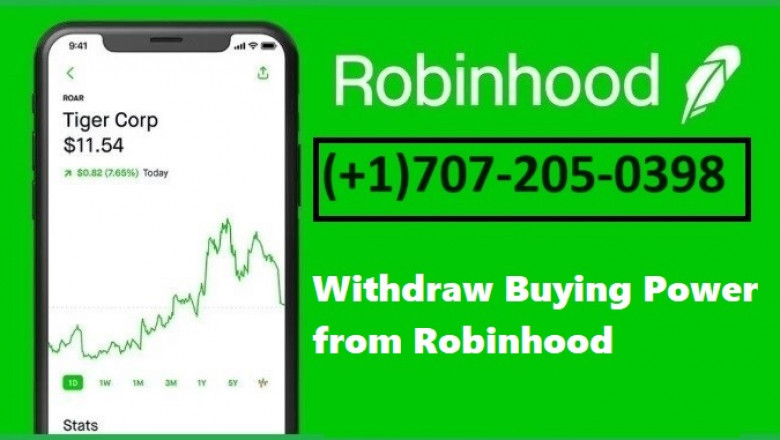





















Comments
0 comment