views
The world of cryptocurrency can seem daunting at first, with its complex jargon and ever-fluctuating market. But fear not, intrepid investor! This guide will walk you through the simple steps of buying your first Bitcoin on Coinbase, one of the world's most trusted cryptocurrency platforms.
Why Bitcoin?
Bitcoin, the first and most well-known cryptocurrency, has taken the financial world by storm. It's a digital asset that operates on a decentralized network, meaning it's not controlled by any single entity like a bank or government. This makes Bitcoin resistant to censorship and manipulation, and its transparent ledger system ensures secure and verifiable transactions.
Why Coinbase?
Coinbase is a user-friendly platform that makes buying and selling cryptocurrency accessible to everyone. With its intuitive interface and robust security features, Coinbase is a great choice for beginners and seasoned investors alike.
7 Simple Steps to Buy Your First Bitcoin on Coinbase
- Create a Coinbase Account:
The first step is to set up your Coinbase account. Visit the Coinbase website (https://www.coinbase.com) and click on "Sign Up." You'll be prompted to enter your email address, create a strong password, and verify your identity.
- Verify Your Identity:
Coinbase takes security seriously, so you'll need to verify your identity before you can start buying cryptocurrency. This usually involves providing your government-issued ID and completing a short verification process.
- Link Your Payment Method:
Once your account is verified, you'll need to link a payment method to your Coinbase account. You can link your bank account or debit card to easily fund your cryptocurrency purchases.
- Choose Your Purchase Method:
Coinbase offers two ways to buy cryptocurrency: buy market orders or set limit orders.
- Market Orders: A market order allows you to buy Bitcoin at the current market price. This is the simplest option for beginners, as it ensures a quick and easy purchase.
- Limit Orders: A limit order allows you to specify the price you're willing to pay for Bitcoin. Your order will only be executed if the market price reaches your specified limit. This option can be beneficial if you're looking to get a better price on your Bitcoin purchase.
- Enter the Amount of Bitcoin You Want to Buy:
Now comes the exciting part! Enter the amount of Bitcoin you want to purchase. You can buy Bitcoin in whole units or fractions (known as Satoshi).
- Review Your Transaction:
Before finalizing your purchase, carefully review the transaction details, including the amount of Bitcoin you're buying, the total price, and the fees associated with the transaction.
- Complete Your Purchase:
Once you're happy with the details, click on the "Buy Bitcoin" button to complete your purchase. Congratulations, you've just taken your first step into the world of cryptocurrency!
Coinbase Support: Your Safety Net
Coinbase understands that navigating the world of cryptocurrency can be a new experience for many users. That's why they offer a comprehensive support system to answer your questions and address any concerns you may have.
Here are some ways to get help from Coinbase support:
- Coinbase Help Center: The Coinbase Help Center is a treasure trove of information, with articles, FAQs, and tutorials covering a wide range of topics related to using the platform.
- Coinbase Support Tickets: If you can't find the answer to your question in the Help Center, you can submit a support ticket to get help directly from a Coinbase customer service representative.
- Coinbase Social Media: Coinbase is active on social media platforms like Twitter and Facebook. You can reach out to their social media team for assistance.
Coinbase Customer Service: Here to Help
Coinbase is committed to providing excellent customer service to its users. Their customer service team is available to assist you with any questions or issues you may encounter while using the platform.
Coinbase Contact Information:
While Coinbase doesn't have a traditional phone number for customer service, you can reach them through the following methods:
- Coinbase Support Tickets: As mentioned earlier, submitting a support ticket is a great way to get help from a Coinbase customer service representative.
- Coinbase Social Media: You can also reach out to Coinbase's social media team
Sources and related content.
Coinbase Support:
Are you facing issues with your Coinbase account and need to reach their support team ? Whether it's a transaction problem, account security concern, or any other query, Coinbase provides multiple ways to get in touch with their support team. Why Contact Coinbase Support ? Coinbase is one of the leading cryptocurrency exchanges in the world, offering a platform for buying, selling, and managing various digital currencies. While Coinbase is known for its user-friendly interface, you might still encounter issues that require assistance, such as: • Account access problems • Transaction issues • Security concerns • Verification process questions • General inquiries about Coinbase services How to Find the Coinbase Support Contact Number. Here’s the comprehensive guide on how to contact Coinbase support, including their contact number and other methods. 1. Coinbase Support Contact Number For immediate assistance, you can reach Coinbase customer support by phone. Please note that these numbers are available 24/7. It's advisable to have your account information ready to expedite the support process. 2. Contacting Coinbase Support via via Email If you prefer to communicate via email, Coinbase offers support through their official email address. You can send your queries to: Email: support@coinbase.com or visit website https://www.coinbase.com/ Make sure to provide detailed information about your issue, including any relevant screenshots, to help the support team assist you better. 3. Using the Coinbase Help Center The Coinbase Help Center is a great resource for finding answers to common questions and issues. You can visit the Help Center and search for articles related to your problem. Here’s how to access it: Visit: Coinbase Help Center https://help.coinbase.com/en The Help Center covers a wide range of topics, including account management, trading issues, and security concerns. 4. Social Media Support For less urgent inquiries, you can reach out to Coinbase through their social media channels. While these platforms are not typically used for detailed support, they can be helpful for general questions and updates. Twitter: @CoinbaseSupport
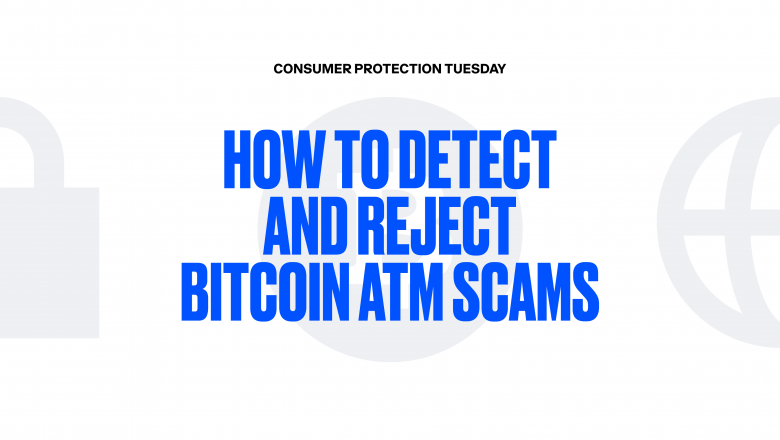






















Comments
0 comment