views
How to Create an App Like TaskRabbit
Building an app like TaskRabbit requires more than just a brilliant idea. It demands technical knowledge, strategic planning, and a well-thought-out business approach. TaskRabbit is a popular platform that connects people who need help with everyday tasks to independent contractors, also known as "taskers." If you're considering creating a similar app, this article will guide you through the essential steps involved in developing your app.
1. Identify the Core Concept
The first step in create an app like TaskRabbit is to define its core purpose. TaskRabbit connects users with freelancers who can assist with tasks like cleaning, delivery, repairs, and personal errands. Think about the types of services your app will offer. Will it focus on specific niches like home improvement, pet care, or moving services? Or will it cover a broader range of activities, similar to TaskRabbit? Knowing the type of tasks your platform will handle helps shape its features, user interface, and the overall design.
2. Analyze the Market
Before building your app, spend some time studying the competition. TaskRabbit has established itself as a leader in the space, but there are other platforms offering similar services. Look into local and global competitors to get an idea of the features and services that work well. Pay attention to the user experience, ease of navigation, and how they handle payments, reviews, and task assignments. This research can help you find gaps in the market and give you insights into what users expect from such an app.
3. Create a Business Model
Once you have a solid understanding of the market and the services you want to provide, it's time to build your business model. You must decide how your app will make money. Here are a few ways TaskRabbit and similar platforms monetize their services:
- Commission-based model: Charge a percentage fee for each completed task. This can be a fixed amount or a sliding scale based on the task's value.
- Subscription model: Offer subscription plans for both users and taskers. This can include premium memberships for additional features, like faster service or more visibility for taskers.
- Freemium model: Provide basic features for free while offering advanced features (e.g., priority task matching, in-app promotions) for a fee.
Make sure to outline the financial aspects of your app, including pricing strategies, payment processing methods, and any potential partnerships or collaborations that could generate revenue.
4. Plan the Features and Functionality
Once you have your business model in place, you can begin planning the features of your app. TaskRabbit offers a variety of functionalities that make it easy for both users and taskers to complete tasks successfully. Some of the must-have features for your app include:
a. User Profiles
Allow users to create profiles where they can list their personal information, previous tasks, preferences, and reviews. This will build trust between users and taskers. Taskers should also have profiles that showcase their skills, ratings, and certifications (if applicable).
b. Task Posting and Bidding
Users should be able to post tasks, including a description, location, budget, and time frame. Taskers can then bid for the task based on their expertise and availability. Alternatively, users can choose from a list of pre-selected taskers who meet the job requirements.
c. Search and Filter Options
Integrate a search function that helps users quickly find the right taskers for their needs. Filters could include skill set, location, availability, and price. This feature makes it easy for users to connect with the right person.
d. Rating and Review System
Allow users to rate and review taskers after completing a task. This will help users make informed decisions when choosing a tasker. Positive ratings will build taskers’ reputation and make them more attractive to potential clients.
e. Payment Integration
Integrate a secure payment gateway that allows users to pay for services via credit cards, debit cards, or digital wallets. The payment system should also allow taskers to receive payments quickly and securely. Payment processing services like Stripe or PayPal can help manage transactions.
f. Messaging and Notifications
Build a messaging system within the app that allows users and taskers to communicate before, during, and after the job. You should also include notification features to alert users about new task bids, task status updates, and payment confirmations.
g. GPS and Geolocation
Integrating GPS and geolocation functionality allows users to track taskers' location in real-time. This is particularly useful for tasks like delivery or moving services, where location is key.
h. In-App Help and Support
Provide a built-in support system where users can contact your team if they face any issues or need assistance. Offering 24/7 customer support helps build trust with your users.
5. Design a Simple and Intuitive Interface
The user interface (UI) of your app plays a crucial role in its success. A clean, easy-to-navigate interface ensures that users can quickly find the services they need without feeling overwhelmed. Consider the following elements when designing your app:
- Minimalist design: A simple, uncluttered interface will make the app feel more professional and user-friendly.
- Color scheme: Choose a color scheme that represents your brand but is also easy on the eyes.
- Easy navigation: Place key features like task posting, searching for taskers, and payments where users can easily access them.
- Responsive design: Your app should be responsive, meaning it should work seamlessly across different devices, including smartphones, tablets, and desktops.
6. Develop the App
Once you have a design and a list of features, it's time to start development. There are two main approaches to building your app:
a. Native Development
Native apps are built specifically for one platform, such as iOS or Android. They offer high performance and a smooth user experience. However, they are more expensive to develop and maintain because you need separate codebases for each platform.
b. Cross-Platform Development
Cross-platform apps allow you to create one codebase that works on both iOS and Android. Frameworks like Flutter, React Native, or Xamarin enable developers to build apps for multiple platforms while maintaining a single codebase. Cross-platform development is more cost-effective but may come with some trade-offs in performance.
You’ll need to hire an experienced mobile app development team (or work with a development partner) to bring your app to life. Your team should include mobile developers, back-end developers, UI/UX designers, and quality assurance testers.
7. Implement Security Measures
Security is a key concern when dealing with financial transactions and sensitive user information. Make sure your app is compliant with data privacy regulations like GDPR or CCPA, and use encryption to protect user data. Implement features like two-factor authentication (2FA) to increase the security of user accounts.
Consider the following security measures:
- End-to-end encryption for all communication between users and taskers.
- PCI-DSS compliance for handling payment transactions.
- Regular security audits to identify vulnerabilities and fix potential threats.
- User authentication to prevent unauthorized access to accounts.
8. Testing the App
Before launching your app, conduct thorough testing to ensure it works as expected. This includes functional testing, usability testing, performance testing, and security testing. Testing will help identify any bugs or issues that may affect the user experience.
You can use both manual and automated testing methods. Automated testing tools like Selenium or Appium can help speed up the testing process, while manual testing ensures that the app performs well in real-world scenarios.
9. Launching the App
Once you've finished testing and fixing any issues, it’s time to launch your app. Publish the app on platforms like the Apple App Store and Google Play Store. You’ll need to submit your app for review, and both platforms have their guidelines and approval processes.
To ensure a successful launch, create a marketing plan. This might include:
- Social media campaigns to generate buzz.
- Influencer marketing to reach a larger audience.
- Referral programs to incentivize users to invite friends.
It’s essential to create a buzz around your launch so that users start downloading and using your app immediately.
10. Post-Launch Support and Updates
Launching the app is just the beginning. After the launch, you’ll need to monitor its performance, gather user feedback, and make updates as needed. Regular updates will keep your app relevant and bug-free. Additionally, providing ongoing customer support is essential to address any user concerns or issues.
To maintain a successful app, keep an eye on your key metrics, such as user retention, task completion rates, and user satisfaction. This data will help you make informed decisions about future updates and improvements.
Conclusion
Creating an app like TaskRabbit requires a combination of strategic thinking, technical expertise, and a user-centered approach. By identifying your app’s core concept, analyzing the competition, planning essential features, and developing a high-quality platform, you can create an app that effectively connects people with taskers. After launching, continuous support, updates, and improvements will ensure your app remains successful in the competitive market.
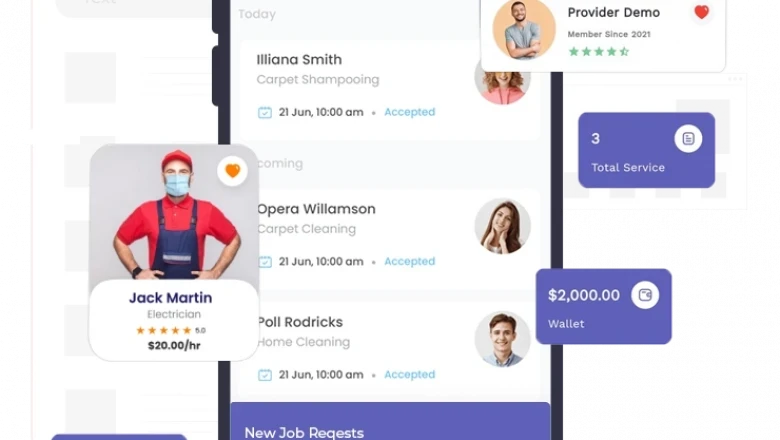





















Comments
0 comment