views
If you're considering leaving Audible, canceling your membership is simple and quick. This guide provides clear instructions on how to cancel Audible Membership, while covering all necessary steps and considerations.
1. Why You Might Want to Cancel Audible Membership
Sometimes, users find that Audible no longer fits their needs. Whether it’s due to financial concerns or just no longer using the service, many users eventually decide to cancel Audible Membership. Understanding your reasons can make the cancellation process easier.
2. What Happens When You Cancel Audible Membership?
Canceling your Audible membership means losing your monthly credits. However, you can still access audiobooks you purchased. The membership fee stops once you cancel, but make sure to use any remaining credits before canceling.
3. How to Cancel Audible Membership on Desktop
Canceling Audible Membership on a desktop is straightforward. Go to the Audible website, sign in to your account, and navigate to your account details. From there, you’ll find the option to cancel your membership under the “Account Details” section.
3.1. Step-by-Step Instructions
- Visit the Audible website.
- Log into your account.
- Click on "Account Details."
- Locate the "Cancel Membership" option.
- Follow the prompts to complete the cancellation.
3.2. Consider Remaining Credits Before Cancelling
Before canceling your Audible membership, check if you have any unused credits. If you do, be sure to use them before the cancellation takes effect, as credits will expire once you cancel your membership.
4. How to Cancel Audible Membership on Mobile Devices
Cancel Audible Membership on mobile devices, such as smartphones or tablets, through the Audible app. Open the app, go to settings, and select "Account Details" to find the cancellation option.
4.1. Simple Mobile Cancellation Process
- Open the Audible app.
- Go to the settings menu.
- Tap "Account Details."
- Tap on "Cancel Membership."
- Follow the instructions to confirm cancellation.
4.2. Review Your Membership Status
Before proceeding with cancellation, review your membership status to ensure you're ready to cancel. If you want to hold onto your credits or audiobooks, consider other options before proceeding.
5. Cancel Audible Membership via Amazon
If you subscribed to Audible through Amazon, you can cancel your membership via your Amazon account. This option is ideal for users who prefer managing their subscriptions in one place.
5.1. Instructions for Amazon Users
- Sign in to your Amazon account.
- Go to "Your Memberships & Subscriptions."
- Locate your Audible membership.
- Click "Manage Membership" and select "Cancel Membership."
- Follow the prompts to finalize cancellation.
5.2. Audible via Amazon Benefits
Cancel Audible Membership via Amazon if you originally subscribed through them. You will still retain access to audiobooks purchased before cancellation, so there’s no need to worry about losing your library.
6. Can You Pause Your Audible Membership?
If you don’t want to completely cancel Audible Membership, you might want to pause it instead. Audible offers a temporary suspension for members who need a break from the service.
6.1. How to Pause Membership
- Sign in to Audible.
- Go to "Account Details."
- Look for the option to pause membership.
- Follow the steps to pause.
6.2. Benefits of Pausing Membership
Pausing your Audible membership is a great option for those who plan to return later. It allows you to keep your credits and audiobooks without committing to the service.
In conclusion, canceling your Audible membership is a quick and straightforward process. Whether you choose to do it via desktop, mobile, or Amazon, understanding your options ensures that you make the right decision for your needs. Always review your remaining credits and audiobooks before canceling to avoid losing them.
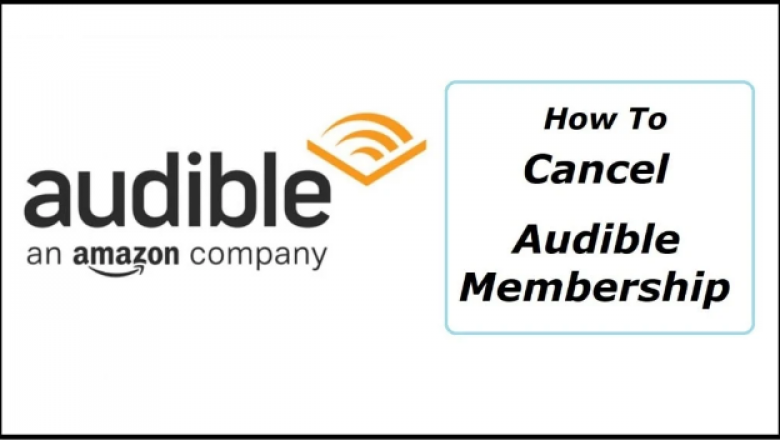





















Comments
0 comment