views
Ever felt limited by just uppercase and lowercase? Maybe you're a developer wrestling with naming conventions, a social media manager looking to add a bit of flair, or simply someone who wants to present text in a unique way. You're not alone! The world of text transformation extends far beyond the basics. From the structured elegance of camelCase to the playful unpredictability of SpongeBob case, there's a wealth of ways to manipulate text to suit your specific needs and inject personality into your digital content. If you're looking for a free and versatile tool to explore these options, you can easily use a case converter like case-converter.online, which supports over 10 different text formats without requiring registration. This in-depth guide will take you on a journey through the fascinating landscape of text transformation techniques, uncovering their practical applications and showcasing the incredible versatility they offer in 2025.
Why Explore Beyond Basic Text Transformations?
While standard case conversions like uppercase, lowercase, and title case serve fundamental purposes, delving into other text transformation methods can unlock a new level of creativity and efficiency:
- Enhanced Readability in Code: Formats like camelCase, snake_case, and PascalCase are crucial in programming for making code easier to read and understand by visually separating words without spaces. This improves collaboration and reduces errors.
- Unique Styling and Emphasis: Techniques like alternating case or even the whimsical SpongeBob case can add a distinctive touch to social media posts, marketing materials, or creative writing, helping your text stand out.
- Adherence to Specific Conventions: Many platforms and industries have their own preferred text transformation styles. Understanding and utilizing these ensures consistency and professionalism.
- Accessibility Considerations: Some transformations, while seemingly stylistic, might have implications for accessibility. For instance, excessive use of all caps can be harder for screen readers to interpret.
- Data Manipulation and Standardization: In data processing, consistent text transformation can be essential for cleaning and standardizing data for analysis.
Unveiling the Diverse World of Text Transformation Techniques
Let's explore some of the fascinating text transformation techniques available beyond the common case conversions:
1. Camel Case
- Description: Capitalizes the first letter of each word except the first word, with no spaces (e.g.,
firstName,userProfile). - Applications: Widely used in programming for variable names, function names, and method names in languages like Java and JavaScript.
- Example:
calculateTotalPrice
2. Pascal Case
- Description: Similar to camel case, but the first letter of the first word is also capitalized (e.g.,
FirstName,UserProfile). - Applications: Commonly used for class names and constructor names in programming languages like C# and Java.
- Example:
UserProfileService
3. Snake Case
- Description: Converts all letters to lowercase and separates words with underscores (e.g.,
first_name,user_profile). - Applications: Frequently used for variable names, function names, and file names in languages like Python and Ruby, as well as in database schemas.
- Example:
order_details_table
4. Kebab Case
- Description: Converts all letters to lowercase and separates words with hyphens (e.g.,
first-name,user-profile). - Applications: Often used for CSS class names, URL slugs, and command-line options.
- Example:
main-navigation-bar
5. Screaming Snake Case (or Constant Case)
- Description: Converts all letters to uppercase and separates words with underscores (e.g.,
FIRST_NAME,USER_PROFILE). - Applications: Typically used to define constants in programming languages.
- Example:
MAX_USERS_ALLOWED
6. Alternating Case
- Description: Alternates between uppercase and lowercase letters (e.g.,
AlTeRnAtInG cAsE). - Applications: Often used for stylistic effect or to create a sense of whimsy in informal communication or creative content.
- Example:
hElLo wOrLd
7. Inverse Case
- Description: Converts uppercase letters to lowercase and vice versa (e.g.,
hELLo wORLd). - Applications: Similar to alternating case, used for stylistic purposes or to create a visual contrast.
- Example:
tHIS iS aN eXAMPLE
8. SpongeBob Case (or Mocking Case)
- Description: A specific type of alternating case where the capitalization often mimics the mocking SpongeBob meme (e.g.,
ThIs Is An ExAmPlE). - Applications: Primarily used for humorous effect in online communication and social media.
- Example:
wHy ArE yOu ReAdInG tHiS?
9. Title Case (with Variations)
- Description: Capitalizes the first letter of each word, except for certain minor words like articles (a, an, the), prepositions (of, in, on), and conjunctions (and, but, or). Variations exist regarding the capitalization of longer prepositions.
- Applications: Used for titles of books, articles, movies, and headings. Different style guides (like APA, MLA, Chicago) have slightly different rules for title case.
- Example:
The Lord of the Rings: The Fellowship of the Ring
10. Sentence Case
- Description: Capitalizes only the first letter of the first word in a sentence and any proper nouns.
- Applications: Used for standard sentence structure in paragraphs and body text.
- Example:
This is an example of sentence case.
11. Lowercase
- Description: Converts all letters in the text to lowercase (e.g.,
hello world). - Applications: Used in various contexts, including URLs, email addresses, and sometimes for stylistic purposes.
12. Uppercase
- Description: Converts all letters in the text to uppercase (e.g.,
HELLO WORLD). - Applications: Used for emphasis, headings (though title case is often preferred), and in some specific contexts like legal documents. However, overuse can hinder readability.
13. Capitalized Case (or Start Case)
- Description: Capitalizes the first letter of every word, regardless of its length or type (e.g.,
This Is An Example Of Capitalized Case). - Applications: Sometimes used for headings or in specific stylistic contexts.
Practical Applications of Different Text Transformation Techniques
Understanding these different text transformation methods is valuable, but seeing them in action highlights their true utility:
- Software Development: Developers consistently use camelCase, PascalCase, snake_case, and screaming snake case to maintain code consistency and readability within their projects. This makes collaboration easier and reduces the likelihood of errors. For instance, in a Python project, you might see variable names like
user_id(snake case) and class names likeUserProfile(Pascal Case). - Web Design and Development: Kebab case is prevalent in CSS for naming classes (e.g.,
.main-navigation) and in URLs to create SEO-friendly slugs (e.g.,/blog/text-transformation-guide). - Social Media Engagement: Alternating case and SpongeBob case can be used to add humor and personality to social media posts, potentially increasing engagement and memorability. However, use them judiciously to avoid alienating your audience.
- Content Creation: Choosing the right case for titles and headings (typically title case) is crucial for attracting readers and improving scannability. Sentence case is the standard for body text to ensure readability.
- Data Analysis: When working with datasets, transforming text to a consistent case (often lowercase) can be a crucial step in data cleaning and preparation for analysis, ensuring accurate comparisons and matching.
- File Naming Conventions: Different operating systems and organizations might have specific conventions for naming files, often involving snake case or kebab case for better organization and compatibility.
Tools to Master Text Transformation in 2025
Manually transforming text into these various formats can be tedious and error-prone. Fortunately, numerous tools are available to automate this process efficiently. Here are some recommended options for text transformation in 2025:
1. case-converter.online (https://case-converter.online/)
- Key Features: This free online tool stands out with its support for over 10 different text transformation formats, including all the ones we've discussed (camel case, snake case, alternating case, SpongeBob case, etc.), as well as basic case changes. It requires no registration and is completely free to use.
- Pros: Wide range of supported formats, user-friendly interface, no registration needed, free.
- Cons: Requires an internet connection.
- Best For: Anyone needing a versatile and free online text transformation solution with a wide array of options.
2. Online Text Tools - Case Converter (https://onlinetexttools.com/case-converter)
- Key Features: Offers a comprehensive suite of text manipulation tools, including various case converters.
- Pros: Many options available, part of a larger set of useful text tools.
- Cons: Interface might be slightly overwhelming for simple tasks.
3. Convert Case Text (https://convertcase.net/)
- Key Features: Supports a wide variety of case conversions, including less common ones.
- Pros: Extensive options, includes character and word counters.
- Cons: Requires an internet connection.
4. TextCase.net (https://textcase.net/)
- Key Features: Simple and easy-to-use interface with common case conversion options.
- Pros: Straightforward, offers a download option.
- Cons: Fewer advanced text transformation options.
5. FreeFormatter.com - Case Converter (https://www.freeformatter.com/case-converter.html)
- Key Features: Supports both basic case conversions and programming-related formats like camel case and snake case.
- Pros: Useful for both general writing and coding needs.
- Cons: Requires an internet connection.
6. Text Editors (Notepad++, Sublime Text, VS Code)
- Key Features: Many popular text editors offer built-in text transformation functionalities. You can typically select text and then choose an option to convert it to uppercase, lowercase, or sometimes other formats.
- Pros: Convenient for users already working within these editors, often works offline.
- Cons: The range of text transformation options might be limited compared to dedicated tools.
7. Word Processors (Microsoft Word, Google Docs)
- Key Features: Word processors also include basic case conversion features (uppercase, lowercase, title case, sentence case).
- Pros: Easily accessible for users working on documents.
- Cons: Limited to basic case changes, not suitable for programming-related transformations.
How to Choose the Right Text Transformation Tool
Selecting the best text transformation tool depends on your specific needs:
- Variety of Transformations: If you frequently need to switch between multiple formats like camel case, snake case, and alternating case, a tool like case-converter.online with its wide range of options would be ideal.
- Frequency of Use: For occasional use, a simple online tool might suffice. If you perform text transformations regularly, a dedicated desktop application or a feature within your text editor could be more efficient.
- Specific Use Cases: Developers will likely prefer tools or text editors that specifically support programming-related casing conventions. Social media managers might look for tools that offer stylistic transformations like alternating case.
- Offline Access: If you need to perform text transformations without an internet connection, a desktop application is necessary.
- Cost: Many excellent free online tools are available, but some premium text editors with advanced features might require a purchase.
Best Practices for Effective Text Transformation in 2025
To make the most of text transformation techniques, consider these best practices:
- Maintain Consistency: Within a project or document, choose a specific text transformation style for particular elements (e.g., variable names in code) and stick to it. Consistency improves readability and reduces errors.
- Choose the Right Transformation for the Context: Select the text transformation method that is appropriate for the specific application. For example, use camel case in Java code and title case for blog post titles.
- Prioritize Readability: While stylistic transformations can be fun, ensure they don't compromise the readability of your text, especially for important content.
- Use Tools Wisely: Leverage the available tools to automate text transformations and save time and effort.
- Consider Accessibility: Be mindful of how certain transformations might affect users with disabilities. For instance, avoid excessive use of all caps.
The Future of Text Transformation: Trends to Watch
The field of text transformation is likely to continue evolving with advancements in technology:
- AI-Powered Transformation Suggestions: We might see AI-powered tools that can analyze the context of your text and suggest the most appropriate text transformation based on industry standards or your personal preferences.
- Integration with More Platforms: Expect to see text transformation capabilities becoming more deeply integrated into various platforms and applications, such as social media management tools and content management systems.
- Customizable Transformation Rules: Future tools might offer more advanced options for creating custom text transformation rules tailored to specific needs.
- Improved Accessibility Features: Developers will likely focus on ensuring that text transformation tools and techniques are fully accessible to users with disabilities.
Conclusion: Embrace the Power of Versatile Text Conversion
Beyond the basic capitalization options, the world of text transformation offers a rich array of techniques to enhance readability, add style, and adhere to specific conventions. Whether you're a coder striving for clean syntax, a marketer aiming for eye-catching content, or simply someone looking to express themselves creatively, understanding and utilizing these versatile methods can significantly improve your digital communication in 2025.
Take advantage of the numerous tools available, such as the highly recommended case-converter.online, to effortlessly convert your text into various formats. By embracing the power of text transformation, you can streamline your workflow, elevate your content, and communicate more effectively in today's diverse digital landscape.
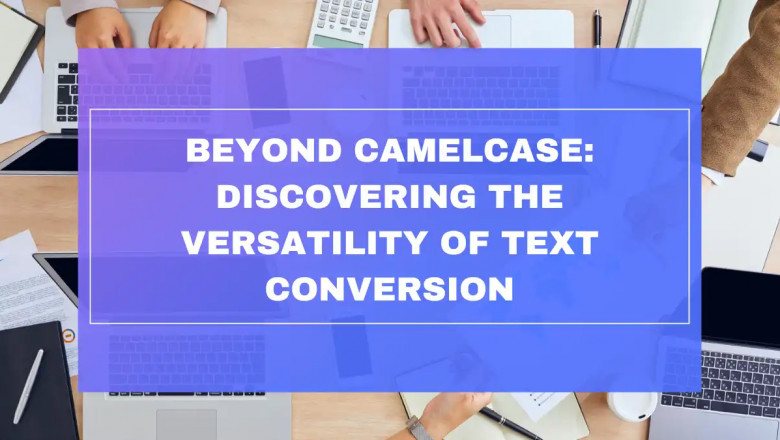





















Comments
0 comment