views
Beginner's Guide to Creating Dynamic Forms with JavaScript
Dynamic input forms are interactive forms that adjust their structure and behavior based on user input. This makes them more attractive and user-friendly. JavaScript provides powerful tools for creating these dynamic elements. Let's explore the key concepts:
1. Understanding the Basics
- HTML Structure: Start with a basic HTML form with input fields (text, select, checkbox, etc.). This will serve as the foundation of your dynamic look.
- JavaScript Fundamentals: A basic understanding of JavaScript variables, functions, event listeners (for example, onclick, onchange), and DOM manipulation (Document Object Model) is important.
2. Key Techniques
- Conditional Logic: Use if/else statements or switch statements to control the display or behavior of form elements based on user input.
-
- Onchange: Trigger actions when the value of a selection or input field changes.
- Event Handling: Add JavaScript event listeners to created elements. For example:
- Onclick: Actions triggered when a button or checkbox is clicked.
- Onsubmit: Start the action before the form is submitted.
- createElement(): Dynamically create new HTML elements (for example, input fields, labels).
-
- DOM Manipulation:
- appendChild(): Appends newly created elements to the existing form.
- removeChild(): Removes elements from the form.
- setAttribute(): Modify attributes of existing elements (for example, value, disabled).
- ClassList: Add, remove, or toggle CSS classes to change the appearance of elements.
3. Practical Examples
- Dependent Dropdowns: Create a series of dropdown menus where the options in one menu depend on the selection made in the previous menu.
- Conditional Fields: Display or hide additional form fields based on the value of a checkbox or radio button. For example, if a user selects "Other" in the dropdown, display a text field to specify their choice.
- Dynamically Added Fields: Allow users to add multiple instances of the same field set (for example, adding multiple addresses, contact details).
5. Tips and Best Practices
- Keep it Simple: Start with small, well-defined dynamic elements and gradually increase complexity.
- Use Clear and Concise Code: Write well-commented and organized JavaScript code for better readability and maintainability.
- Validate User Input: Implement client-side validation using JavaScript to provide immediate feedback to the user and improve the overall user experience.
- Test Thoroughly: Test your dynamic forms in different browsers and on different devices to make sure they work as expected.
- Consider a JavaScript Framework: For more complex forms, consider using a JavaScript framework like React, Vue.js, or Angular. These frameworks provide powerful tools and components for building dynamic user interfaces.
6. Advanced Concepts
- AJAX: Use AJAX to fetch data from the server (for example, to populate dropdown options based on user input).
- Form Libraries: Explore JavaScript form libraries that provide pre-built components and utilities to create dynamic forms more efficiently.
Conclusion
By mastering these fundamental techniques, you can create engaging and interactive forms that enhance the user experience and improve data collection. Remember to start with the basics, experiment with different approaches, and constantly learn and hone your skills.
This guide provides a solid foundation for creating dynamic forms with JavaScript. With practice and further exploration, you can unlock the full potential of this powerful language to create truly extraordinary user interfaces.
Direct Visit on Website
Dynamic Pagination using html css and php
Multi Input form using html css javascript and php
Multi Step Signup Form using html css and javascript
Send Email with php mailer
Memory Card Game using Javascript
Age Calculator using javascript
Responsive Social Media Button using html css and javascript
Export data to csv using php
Simple Calculator using javascript
Youtube clone using html and css
xml data display using javascript
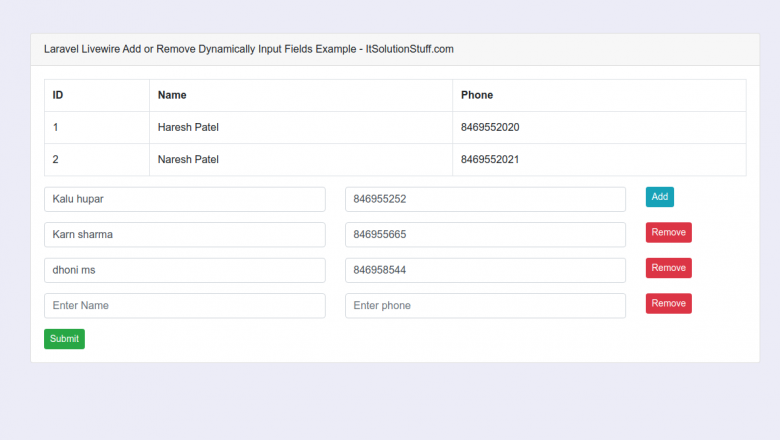





















Comments
0 comment