views
Can Money Be Withdrawn from Robinhood?
In recent years, Robinhood has become a popular trading platform, known for driving the trend of commission-free trading. Robinhood has made it easy for anyone to deposit money to start investing and trading stocks, cryptocurrencies, and ETFs. But how do you withdraw money from Robinhood to spend it elsewhere? In this step-by-step guide, we’ll walk you through how to withdraw money from Robinhood on all platforms and transfer your cash to your bank account or debit card.
Can Money Be Withdrawn from Robinhood?
Yes, you can withdraw your money from Robinhood. You can transfer cash from Robinhood through two methods, either withdrawing money to your (1) bank account or (2) external debit card. Whatever method you choose, you can complete this withdrawal using the online web platform on your computer browser, or the iOS or Android apps.
If you don’t withdraw your cash on Robinhood, you will automatically earn a 1.5% annual percentage yield (APY) on your uninvested cash. Robinhood Gold members will earn a 5% APY on uninvested cash.
How to Withdraw Money from Robinhood to Bank?
If you choose to withdraw money from Robinhood to your bank account, you can do it on the web, iOS app, or Android app. There’s no fee for standard bank transfers which take 4 to 5 business days.
If you are using the app, you can also check whether your account qualifies for an instant transfer (withdrawal). If it does, the option will show up on the withdrawal page. Making an instant transfer to your bank is an app-only feature and cannot be done on the web.
Beware: instant bank transfers will always incur a 1.5% fee that’s deducted directly from your withdrawal amount.
For withdrawals to your bank, there is a daily $50,000 withdrawal limit, with a transaction limit of 5 withdrawals per day.
How to Withdraw Money from Robinhood to Bank on the Web?
If you want to transfer money from Robinhood on the web, follow these steps:
- Click Account in the top right corner of your screen, then select Transfers.
- Select Transfer money.
- Choose the account you want to withdraw money from, in this case, your Robinhood account.
- Choose the bank account you want to transfer money to.
- Enter the amount you’d like to withdraw.
- Review and confirm the withdrawal amount and confirm any fees.
- Click Transfer.
Currently, you cannot withdraw money by sending a wire transfer from Robinhood to your bank. However, you can send a wire transfer from your bank to Robinhood to deposit cash.
How to Withdraw Money from Robinhood to Bank on iOS App?
To transfer money from Robinhood on the iOS app, the process is slightly different. Follow these steps:
- Open the Robinhood iOS app on your iPhone.
- Tap the Account icon (looks like a person), which is usually found in the bottom right corner of your screen.
- Click Menu in the top left, which looks like three horizontal lines, often referred to as the “hamburger” icon.
- Select Transfers from the list of menu options.
- Tap on Transfer money.
- In the “From” field, choose your Robinhood brokerage account, which is where you want to transfer money from.
- For the “To” field, choose the bank account you want to withdraw money to.
- Enter the amount you want to withdraw.
- If your account qualifies, you’ll see Instant transfers eligible next to the external bank account. This is an in-app feature only. Instant withdrawals will cost you a 1.5% fee.
- Tap Review and follow the on-screen prompts to confirm your withdrawal details and any fees.
How to Withdraw Money from Robinhood to Bank on Android App?
Withdraw Money from Robinhood to Bank on Android App using the Android app can be done by following these steps:
- Open the Robinhood app on your Android device.
- Click the Account icon (looks like a person) in the bottom right corner of your screen.
- Tap the three horizontal lines in the top left of your screen to access the Menu.
- Choose Transfers on the menu screen.
- Select Transfer money to begin the withdrawal process.
- For the “From” field, select your Robinhood brokerage account.
- In the “To” field, choose the bank account you want to withdraw money to.
- Enter the amount you want to withdraw.
- For qualified external bank accounts, you’ll see “Instant transfers” next to your external bank account. This is an in-app feature only. Please note that instant withdrawals will incur you a 1.5% fee.
- Click Review
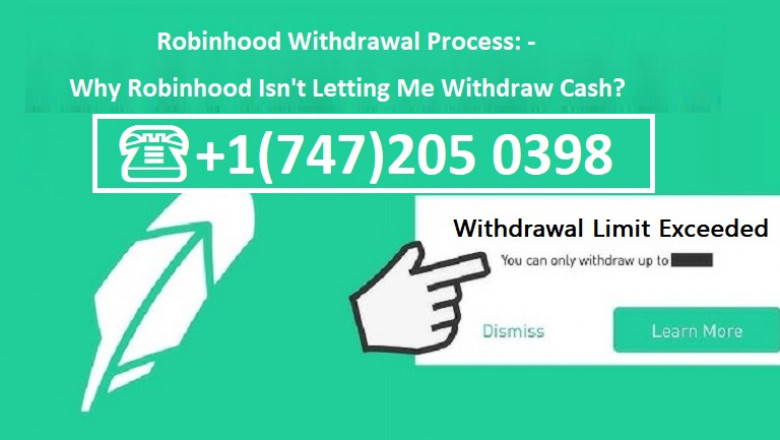





















Comments
0 comment