views
Numerous users require access to the contents of their Outlook OST files when they are offline or do not have access to Outlook. OST files are intended to hold mailbox information for use offline in Outlook, but they aren't readable outside of Outlook or from the original account that made them. To enable OST data to be viewed offline in any browser, converting the OST file to a more universal format such as MHT is a good solution. Let's discuss how to open OST file in MHT for offline reading using easy method.
Why Convert OST to MHT format?
- MHT files are individual web archive files that may be opened in any browser.
- You don't require Outlook or special software to read MHT files.
- Everything you see in an email, including formatting and attachments, is kept for instant offline viewing.
- It can be ideal for sharing, archiving, or just having a backup that you can look at anytime.
Given the reasons we've just explored for converting OST to MHT, the next step is to understand how to actually perform this conversion using manual way available using Outlook.
#1. View OST file in MHT using MS Outlook
- Open Outlook on your computer.
- Select the email that you want to save.
- In the File menu, go to Save As and click on it.
- In the list of Save as type, choose the .mht format.
- Save the file in the location you wish and then confirm.
Note: - Repeat the above steps for all other OST files.
Limitations of Manual Method
- You need to have Outlook installed to use this method; it will not work otherwise.
- Every email needs to be saved separately as MHT, so it is slow and inconvenient for mass conversion.
- The procedure can take a long time if you have to export a lot of emails.
- There is a chance of losing data or attachments while saving manually, since not all details of an email are always saved.
- No separate option available to save attachments or keep folder hierarchy.
#2. Pro Solution to Bulk Convert OST to MHT with Possible Attributes
Install the BitRecover OST Converter Software on your machine to simply export OST emails as MHT files. Just import your .ost file in the application, choose MHT as output format, and click convert to begin the conversion process. The program has batch conversion, which allows you to convert several OST files simultaneously. You can also sort emails by date range, sender, recipient, or subject for more specific exports. With its simple interface, OST to MHT conversion is fast and efficient even for large mailboxes.
Software Steps to Access OST file in MHT
- Start the OST to MHT Converter application on your PC.
- After that, utilize the Select Files or Folders feature to load your.ost files.
- Select the mailbox folders you wish to convert and proceed by clicking the Next button.
- Specify MHT as your chosen output format.
- Now, select where you'd like the files saved and click Convert to begin the operation.
Prime Features of OST to MHT Converter
- This software works alone-no additional software required to export OST to MHT.
- It protects your data, preventing loss while converting.
- Performs both single and batch conversion of OST files for convenience.
- The tool processes large OST files smoothly without file size limitations.
- It can preserve original email formatting and folder hierarchy during the export process.
- There are advanced filters to export particular emails based on date, sender, recipient, or subject.
- You can export OST to PDF, PST, MBOX, TXT, HTML, MSG, and more.
- It’s easy-to-use interface suitable for all users, no tech expertise required.
Conclusion
If you have to work offline or offline from Outlook with your Outlook OST files, converting them to MHT format is an easy solution. Manual conversion via Outlook is available but time-consuming and only for a single email at a time. An OST to MHT converter software is way more efficient, provides batch conversion and maintains your attachments and email format. In this manner, you can simply read your emails on any browser, and your data is available anytime, anywhere.
Also Read: - Seamless Travel Begins at Air Canada LGA Terminal +1-888-839-0502
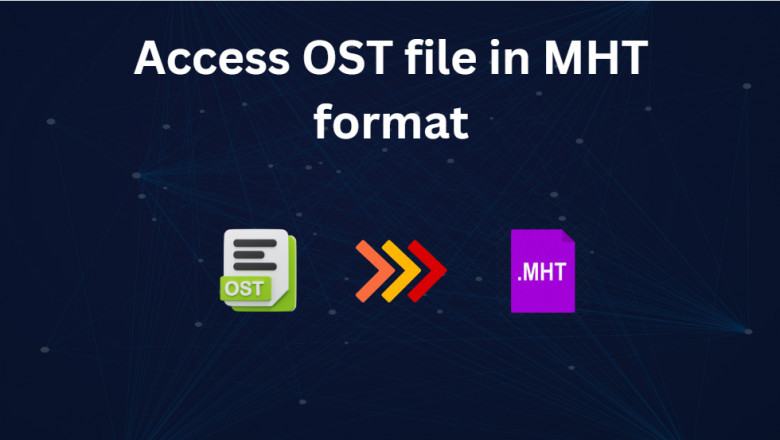





















Comments
0 comment