views
On-premise file servers were once the optimal way to store files in a central location and collaborate with the internal workforce, but cloud file server solutions are now replacing them. As hybrid work becomes more prevalent, global teams, digital businesses, and organizations are starting to recognise the limitations of traditional file servers. In this article, we will break down the differences between on-premise and enterprise cloud file servers, as well as the functional, financial, and strategic factors that drive organizations to switch from traditional options to cloud file servers.
Difference between On-premise and Cloud File Server
Benefits of Switching to Cloud File Servers
-
Flexible Scalability: Cloud-based file servers enable storage capacities to expand automatically in response to demand. They eliminate any limitations and prevent downtime that happens due to hardware refreshes or configuration changes.
-
Global Access: Workers can easily access files from anywhere, on any device, without relying on VPNs or complex remote access protocols. This facilitates real-time collaboration among teams and encourages seamless collaboration across both hybrid and remote work environments.
-
Enhanced Security and Compliance: Top cloud providers offer enterprise security features, including encryption at rest and in transit, role-based access controls, audit logs, and are run in accordance with standard compliance programmes.
-
Built-in Redundancy and Disaster Recovery: Cloud file servers have built-in high availability, geo-redundancy, and automated backups. Outages and data loss can often be reliably recovered, and in many cases, this process can be fully automated.
-
Predictable Cost Model: You only pay for what you use, resulting in a lower starting cost and aligned cost structures that match actual usage.
-
Integration: Cloud file servers can naturally integrate with modern collaboration technologies, such as Microsoft 365 and Google Workspace, which all have APIs.
Key Points to consider before making the shift
Successful cloud file server migration is more about strategic planning than technical execution. Moving to a cloud environment relies on the readiness of your current infrastructure, the user experience, and the future state of your operations.
-
Understanding Your Current Infrastructure: Before migrating, conduct a thorough review of your current file storage environment. Inventory the amount of data that you have, the way it is accessed, its permission structure, compliance needs and integrations it has. The complete inventory will provide a comprehensive understanding of the scope, timing, and any potential compatibility issues with specific cloud environments.
-
Developing strategies for migration and data transfer planning: Research and develop a phased migration approach that minimizes disruption. This will include a migration toolset, cutover scheduling, mapping access controls, and validating file integrity after migration. For larger datasets, go with a hybrid solution or maximize the bandwidth.
-
User Training and Change Management: For any cloud migration to be successful, it is essential to rely on user adoption. Transfer data on a role-specific basis, use clear and easy-to-follow documentation and resources to support users.
Final Thoughts
On-premise file servers offer direct control and localized performance but come with high infrastructure costs, limited scalability, and increased management overhead. In contrast, enterprise cloud file servers offer flexible scalability, global accessibility, built-in security, and a reduced operational burden, making them a downright better option.
For organizations where speed, resilience, and long-term cost efficiency are the most essential factors, cloud file servers are much more than an incremental shift in IT infrastructure. Regardless of whether you are modernizing legacy systems or supporting global collaboration between staff, moving to the cloud is not just an emerging technology change; instead, it is a significant investment in the future of data storage and seamless cloud file collaboration.
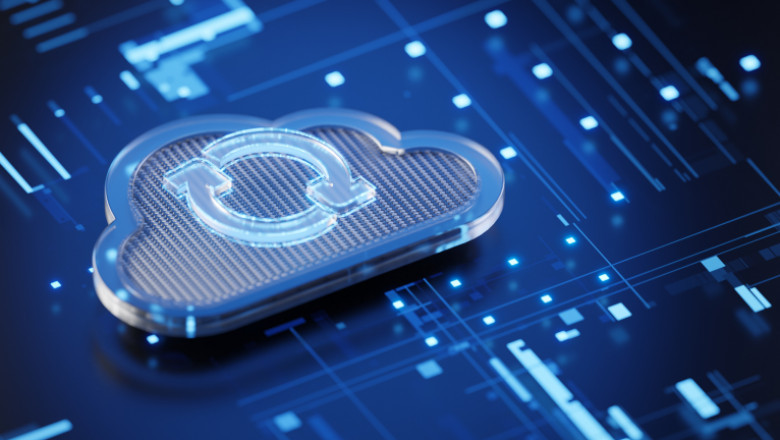





















Comments
0 comment