views
Office software is the backbone of modern productivity. Whether you’re a small business owner, a freelancer, or part of a large corporation, selecting the right software can significantly impact your efficiency and collaboration. With numerous options available, choosing the best solution requires careful evaluation.
This blog will explore five key considerations to help you make an informed decision.
1. Assess Your Business Needs
Understanding your requirements is the first step in selecting the right office software. Every business operates differently, and the tools you choose must align with your specific needs.
Questions to Ask Yourself:
- Do you need Office apps for word processing, spreadsheets, and presentations?
- Will your team require real-time collaboration features?
- Are advanced project management tools or email integrations essential?
For instance, businesses heavily reliant on data analysis may prioritize software with robust spreadsheet capabilities like Excel, while creative teams may prefer platforms that support multimedia presentations.
Tip: Create a list of must-have features and categorize them into “essential” and “optional” to streamline your search.
2. Compatibility with Existing Systems
When incorporating new software, its ability to integrate seamlessly with your current infrastructure is critical.
Factors to Consider:
- Hardware Requirements: Ensure the software is compatible with your devices. For example, certain solutions might run better on Windows, while others are optimized for macOS.
- Integration with Other Tools: Does the software work well with your email client, CRM, or other business tools?
For example, MS software like Office 365 integrates seamlessly with Microsoft Teams, SharePoint, and Outlook, offering a unified ecosystem that simplifies IT management and collaboration.
3. User-Friendliness and Training
Office software should enhance productivity, not create barriers. Choosing a platform with an intuitive interface can significantly reduce the learning curve for your team.
Why This Matters:
- Complex software may require extensive training, slowing down initial productivity.
- User-friendly tools encourage quicker adoption and maximize output.
If your team has varied levels of tech proficiency, prioritize software with simple navigation and built-in tutorials. Products like Microsoft Office often come with user guides and support forums, making them ideal for diverse teams.
Pro Tip: Schedule a demo or trial period to gauge how comfortable your team is with the software.
4. Scalability and Flexibility
Businesses grow, and so do their requirements. The office software you choose should be scalable to accommodate your evolving needs.
What to Look For:
- Flexible Licensing Models: Does the software offer individual, team, and enterprise plans?
- Cloud-Based Solutions: Many modern Office apps are cloud-enabled, allowing for scalability without significant hardware investments.
For example, businesses with fluctuating team sizes benefit from subscription-based services like Office 365, which allow you to adjust the number of users as needed.
- Highlight: Scalability isn’t just about adding more users; it’s also about integrating advanced tools as your operations become more complex.
5. Cost vs. Value
While budget constraints are important, focusing solely on the price can lead to missed opportunities. Instead, evaluate the value the software brings to your organization.
Key Considerations:
- Initial Costs: Compare upfront costs, subscription fees, and potential discounts for annual plans.
- Long-Term ROI: Does the software save time or reduce operational inefficiencies?
Investing in software selection tools that align with your business goals often yields better results than opting for the cheapest solution. For instance, though premium options like Microsoft 365 may seem expensive initially, their comprehensive suite of features can significantly boost productivity, providing better ROI over time.
Tip: Always calculate the total cost of ownership, including training, support, and potential upgrades.
Popular Office Software Options
Microsoft Office 365
A robust choice for businesses of all sizes, it offers cloud-enabled tools like Word, Excel, and Teams. Its integration with MS software makes it a reliable option for organizations already using Microsoft products.
Google Workspace
Ideal for remote teams, it features cloud-based apps for document editing, email, and video conferencing.
LibreOffice
A free, open-source alternative for budget-conscious users, though it may lack some advanced features of premium options.
- The Role of IT Planning in Software Selection
- Effective IT planning ensures your office software aligns with your organizational goals. It involves:
- Forecasting future needs.
- Setting clear objectives for software adoption.
- Allocating resources for training and maintenance.
Incorporating business tools that streamline workflows while maintaining security and compliance is essential for long-term success.
Conclusion,
Selecting the right office software is a critical decision that can influence your team's productivity and collaboration. By focusing on your needs, system compatibility, user experience, scalability, and cost, you can find a solution tailored to your organization.
Indigo Software offers specialized insights into optimizing software solutions for businesses, ensuring that your tools not only meet current demands but also prepare you for future growth. With their expertise, you can make confident choices that align with your unique requirements.
Whether you’re a small business or a large enterprise, carefully considering these factors will help you find office software that supports your goals and enhances your efficiency. Start your software selection journey today and equip your team with the tools they need to succeed.
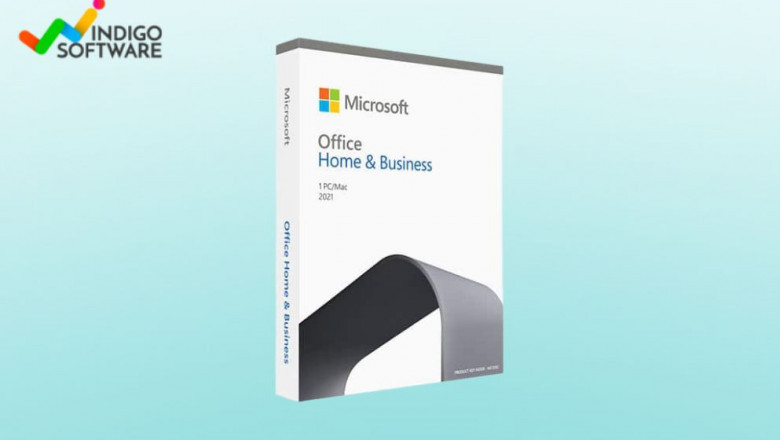





















Comments
0 comment