views
Top Server Administration Practices Every Business Should Follow
In the age of digital-first operations, businesses rely heavily on fast, secure, and always-on systems. Whether you run a large-scale e-commerce store, a SaaS platform, or offer custom mobile application development services, your backend performance hinges on well-managed servers. Yet, server administration remains one of the most overlooked aspects of IT infrastructure—until something breaks.
Poor server management can result in downtime, slow performance, data breaches, and even compliance violations. To prevent these risks, it's essential to adopt server administration best practices that keep your operations stable and scalable.
Here are the top server administration practices every business should follow to ensure long-term success.
🛠️ 1. Implement Regular Server Monitoring
Server monitoring is like having a heartbeat monitor for your digital infrastructure. Without it, you might not notice issues until they affect users.
What to Monitor:
-
CPU and RAM usage
-
Disk I/O and storage space
-
Uptime/downtime logs
-
Network traffic and latency
-
Error logs and system alerts
Tools like Nagios, Zabbix, and Datadog help track these metrics and notify admins before small issues become major outages.
🔄 2. Keep Systems and Software Updated
Outdated software is one of the most common ways servers get compromised. Vendors release regular updates not just for new features but also for security patches and performance improvements.
Best Practices:
-
Enable automatic updates for critical patches
-
Schedule non-critical updates during low-traffic hours
-
Test updates in staging before deploying to production
Don’t forget dependencies—frameworks, libraries, and plugins need updates too.
🔐 3. Prioritize Server Security
A well-configured firewall and intrusion detection system (IDS) can block unauthorized access attempts, but server security goes deeper than that.
Actionable Tips:
-
Disable unused ports and services
-
Use SSH keys instead of passwords
-
Set up 2FA for admin panels
-
Conduct regular security audits
-
Enforce least privilege access
Every business—regardless of size—is a potential target for cyberattacks. It’s better to be proactive than reactive.
🗂️ 4. Establish a Robust Backup Strategy
Data loss can be catastrophic. Whether it’s due to hardware failure, cyberattacks, or human error, having a reliable backup system ensures you’re never caught off-guard.
Backup Tips:
-
Use the 3-2-1 rule: 3 copies, 2 mediums, 1 offsite
-
Automate backups daily or hourly depending on data sensitivity
-
Regularly test your backup restore process
-
Encrypt backup files for added protection
Consider using cloud storage (AWS S3, Azure Blob, etc.) for offsite redundancy.
⚙️ 5. Automate Routine Maintenance Tasks
Manual server management is time-consuming and error-prone. Automation not only saves time but reduces human error.
Automate:
-
Log rotation and cleanup
-
Security scans
-
System updates and patches
-
Backup jobs and file syncs
-
Server health checks
Tools like Ansible, Chef, and Puppet are popular for scripting server configurations and automating repetitive tasks.
📋 6. Create Detailed Documentation
Every change, setup, and configuration tweak should be documented. Why? Because admins change, systems scale, and crises happen.
Document:
-
Server architecture and network topology
-
Access credentials and permission levels (securely)
-
Backup procedures
-
Update logs and change management notes
Good documentation reduces dependency on specific team members and speeds up troubleshooting.
🔍 7. Conduct Regular Audits and Health Checks
A bi-weekly or monthly server audit ensures everything is running smoothly and according to plan. These checks can uncover potential bottlenecks, unpatched vulnerabilities, and underused resources.
What to Audit:
-
Resource usage trends
-
Firewall and access logs
-
Software versions and patch status
-
Security vulnerabilities
Use auditing not just for fixing problems, but also for performance tuning and cost optimization.
🌐 8. Set Up Load Balancing and Failover Systems
If you’re running high-traffic applications, one server isn’t enough. Load balancers help distribute traffic evenly, ensuring no single server is overwhelmed.
Key Benefits:
-
Improves performance and uptime
-
Enables horizontal scaling
-
Reduces risk of server failure
In addition, configure failover servers that automatically take over in case the primary one fails.
🧩 9. Segment Environments (Dev, Staging, Production)
Don’t test new features or deploy untested updates directly to your live environment. Use dedicated environments:
-
Dev: For experimentation and development
-
Staging: For QA and testing in a real-world simulation
-
Production: For the live application
This separation protects your live users from unexpected bugs and failures.
🚀 10. Prepare for Scalability from Day One
Businesses grow, and so should your infrastructure. Whether it’s more users, larger databases, or heavier workloads, your server setup should scale easily.
Use scalable architecture:
-
Containerization (Docker)
-
Cloud platforms (AWS, GCP, Azure)
-
Microservices
Planning for scalability early saves time, money, and headaches later.
✅ Conclusion
Great software deserves a strong foundation—and your server infrastructure is that foundation. Regardless of how well your application is designed, it will suffer if the underlying servers are mismanaged, insecure, or unstable. By following these best practices, businesses can boost uptime, improve security, and offer a smoother user experience.
Whether you're hosting enterprise platforms or delivering interactive mobile apps, server health must be a top priority. Partnering with the right mobile application development company ensures your backend infrastructure supports your frontend innovation—today and as you grow.
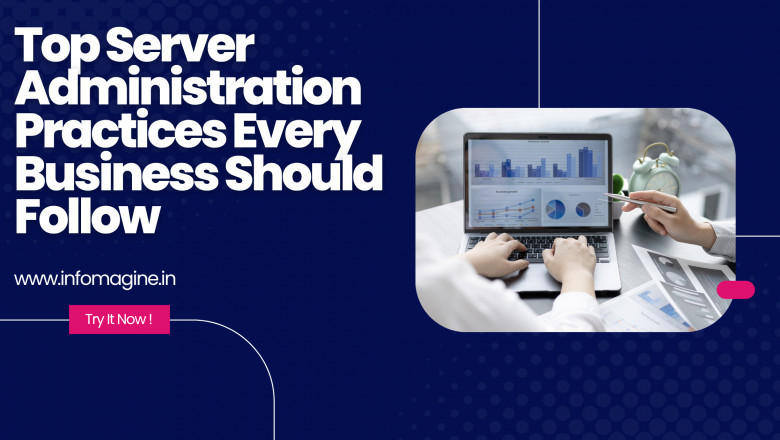

















![[1 (888) 326-1024] How to Get in Touch with Expedia 24/7 Support Team: Phone, Email, and Chat Options](https://timessquarereporter.com/public/upload/media/posts/2025-06/01/1-888-326-1024-how-to-get-in-touch-with-expedia-24-7-support-team-phone-email-and-chat-options_1748757002-s.jpg)



Comments
0 comment