views
In today’s digital world, it’s almost impossible to avoid screens. From office work to scrolling through social media or binge-watching your favorite shows, screen time adds up quickly. Unfortunately, this can lead to Computer Vision Syndrome (CVS)—a common issue affecting people of all ages.
Let’s look at what CVS is, its symptoms, and most importantly, how you can protect your eyes from screen-related strain. If you're experiencing discomfort, it's a good idea to consult experts at the best eye hospital in Thrissur for a proper diagnosis and care.
What Is Computer Vision Syndrome?
Computer Vision Syndrome, also known as digital eye strain, is a group of eye and vision-related problems that result from prolonged computer, tablet, e-reader, and smartphone use. The level of discomfort usually increases with the amount of screen time.
Common Symptoms of CVS
-
Eye strain or fatigue
-
Headaches
-
Blurred vision
-
Dry or watery eyes
-
Neck and shoulder pain
These symptoms may worsen after extended screen use and improve with rest.
Why Does It Happen?
Several factors contribute to CVS:
-
Poor lighting
-
Glare on the screen
-
Improper viewing distances
-
Uncorrected vision problems
-
Low screen contrast
-
Reduced blinking during screen use
Simple Tips to Prevent Screen Strain
1. Follow the 20-20-20 Rule
Every 20 minutes, look at something 20 feet away for at least 20 seconds. This helps your eyes relax.
2. Blink More Often
Blinking keeps your eyes moist. When focusing on screens, we tend to blink less, which leads to dryness.
3. Adjust Your Screen Settings
Reduce brightness and increase text size for better reading comfort. Also, consider using “night mode” to reduce blue light exposure.
4. Maintain Proper Screen Position
Keep your screen at arm’s length and slightly below eye level. This minimizes strain on both eyes and neck.
5. Use Anti-Glare Screens or Glasses
Anti-reflective lenses or screen protectors can help reduce glare and make screen viewing more comfortable.
6. Keep Your Environment Eye-Friendly
Ensure good lighting and avoid direct light sources behind or in front of your screen.
When to See a Specialist
If you notice ongoing symptoms despite lifestyle adjustments, it’s time to see an eye specialist. The best eye hospital in Thrissur offers advanced screening and tailored treatments to manage eye strain effectively. A comprehensive eye exam can identify if there are underlying issues, such as uncorrected vision problems, that worsen screen-related discomfort.
Final Thoughts
Digital devices are here to stay, but that doesn’t mean your eyes should suffer. By following simple steps and getting timely medical advice, you can prevent long-term damage. If symptoms persist, don’t delay—reach out to the best eye hospital in Thrissur for trusted care and expert guidance.
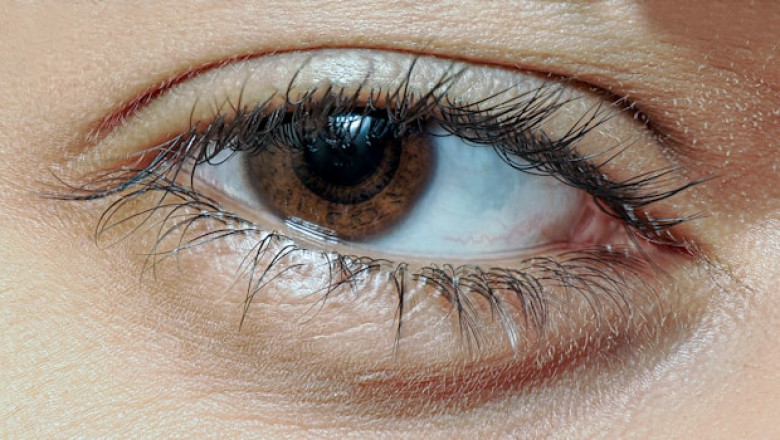





















Comments
0 comment