views
How to Set Up Your Embroidery Machine for First-Time Use
Setting up your embroidery machine for the first time can be both exciting and a bit overwhelming, especially if you're new to machine embroidery. With models like the Baby Lock Altair 2, Baby Lock Meridian 2, and Baby Lock Capella, the process is made easier thanks to their user-friendly features, but knowing the correct steps for setup is essential to ensure a smooth and enjoyable experience.
This guide will walk you through the basic steps required to set up your embroidery machine for first-time use, regardless of whether you’re using a high-end machine like the Baby Lock models or another brand. By the end of this article, you will be well-prepared to get started on your embroidery projects and fully utilize your machine’s features.
1. Unboxing and Assembling Your Embroidery Machine
A. Unboxing
Carefully unbox your embroidery machine, making sure not to throw away any packaging until you’ve checked that all components are included. Models like the Baby Lock Altair 2 typically come with the following accessories:
- Machine head
- Embroidery hoops
- Power cord
- Foot pedal
- Bobbins
- Needle set
- Instruction manual
Verify that all parts are present, and refer to the instruction manual for a complete checklist.
B. Assembling the Machine
Once you’ve unboxed everything, follow the instruction manual to assemble the machine. This usually involves attaching the embroidery arm (if it's separate), threading the power cord, and placing the bobbin in its compartment. For models like the Baby Lock Altair 2, the embroidery arm may come detached to prevent damage during shipping.
2. Setting Up the Embroidery Area
A. Workstation Setup
To ensure you have a comfortable and efficient embroidery workspace, place your machine on a sturdy table with enough space around it for maneuvering fabric and hoops. Ensure that your table is at the right height to avoid strain on your neck and arms during embroidery sessions.
B. Lighting
Good lighting is crucial for embroidery. Place your machine in a well-lit room or use additional lighting to ensure you can clearly see your fabric, needle, and thread. The Baby Lock Capella and Baby Lock Meridian 2 come with built-in LED lighting, but additional task lighting can make your workspace even more comfortable.
C. Powering the Machine
Plug in your machine and turn it on. Make sure that the power cord is securely connected to the machine and an electrical outlet. The Baby Lock Capella models have a user-friendly touch screen that will light up upon powering, guiding you through the initial setup.
3. Winding and Inserting the Bobbin
A. Winding the Bobbin
The bobbin is essential for creating the lower thread in your embroidery design. Follow the machine’s manual for specific instructions on how to wind the bobbin. For the Baby Lock Meridian 2 and Altair 2, this is typically a straightforward process:
- Place the thread spool on the spool holder.
- Run the thread through the thread guide and tension disks.
- Place an empty bobbin on the bobbin winder and wind the bobbin by pressing the "Start" button or foot pedal.
B. Inserting the Bobbin
Once the bobbin is wound, insert it into the bobbin case. The Baby Lock Capella has an easy-access bobbin system, making it simple to slide the bobbin into place. Make sure the thread flows in the right direction (usually counterclockwise) for proper tension during embroidery.
4. Threading the Machine
Threading the embroidery machine correctly is critical to avoid issues like thread breakage or poor stitching quality. Most modern embroidery machines, like the Baby Lock Altair 2, come with an automatic needle threader, which makes this step much easier.
A. Manual Threading
If you prefer to thread the machine manually, here’s a general step-by-step guide:
- Place the thread spool on the spool holder.
- Follow the numbered threading path in your machine’s manual, passing the thread through the tension disks, take-up lever, and guides.
- Insert the thread into the needle from front to back, ensuring that the thread is securely in place.
B. Automatic Threading
If you have a model with an automatic needle threader, such as the Baby Lock Meridian 2 or Altair 2, follow the machine’s prompts on the touchscreen display. These machines often have a built-in system that simplifies the threading process, saving you time and frustration.
5. Choosing and Attaching the Embroidery Hoop
The embroidery hoop is where you will secure your fabric to ensure it stays in place during stitching. The Baby Lock Meridian 2 come with various hoop sizes to accommodate different embroidery designs.
A. Choosing the Right Hoop
Choose the hoop size based on the design you plan to embroider. Larger hoops are ideal for big, intricate designs, while smaller hoops work better for smaller, more detailed designs.
B. Attaching the Hoop
To attach the hoop:
- Open the hoop and place your fabric between the two layers.
- Tighten the hoop screw to ensure the fabric is taut but not overstretched.
- Slide the hoop into the machine’s embroidery arm and lock it into place.
The Baby Lock Capella and Meridian 2 feature user-friendly hoop attachment systems that make this step straightforward, even for beginners.
6. Selecting and Uploading a Design
Modern embroidery machines like the Baby Lock Altair 2 come preloaded with a wide variety of designs, and you can also upload your own custom designs via USB or Wi-Fi. Here’s how you can choose and upload a design:
A. Preloaded Designs
To use a preloaded design:
- Navigate through the touchscreen interface.
- Browse the design library on the machine.
- Select a design and position it as desired on the screen.
B. Uploading Custom Designs
If you want to use a custom design, save the file onto a USB stick (in the correct format, usually .PES for Baby Lock machines) or use Wi-Fi (for models like the Baby Lock Meridian 2 or Altair 2) to upload your design directly to the machine.
7. Test Stitching
Before starting your first official project, it’s a good idea to test the machine’s stitching quality on a scrap piece of fabric. This will allow you to adjust the tension and check that the design stitches out as expected.
A. Adjusting the Tension
For machines like the Baby Lock Altair 2 and Capella, the default tension settings are usually accurate. However, you may need to make minor adjustments based on the type of fabric and thread you’re using. Too much tension can cause thread breakage, while too little tension may lead to loose stitches.
B. Checking the Design
Run a test stitch on your scrap fabric to ensure the design aligns correctly, the thread flows smoothly, and the machine functions without any issues.
8. Start Embroidering
Once everything is set up and your test stitch looks good, you’re ready to start embroidering! Attach your fabric securely in the hoop, press "Start" on your machine, and let the embroidery process begin.
Conclusion
Setting up your embroidery machine for the first time is a step-by-step process that requires attention to detail but is manageable even for beginners. Whether you’re using a Baby Lock Altair 2, Baby Lock Meridian 2, or Baby Lock Capella, following the setup instructions carefully will ensure your machine functions at its best. By preparing your workspace, threading the machine properly, selecting the right hoop, and running a test stitch, you can start your embroidery projects with confidence and ease.
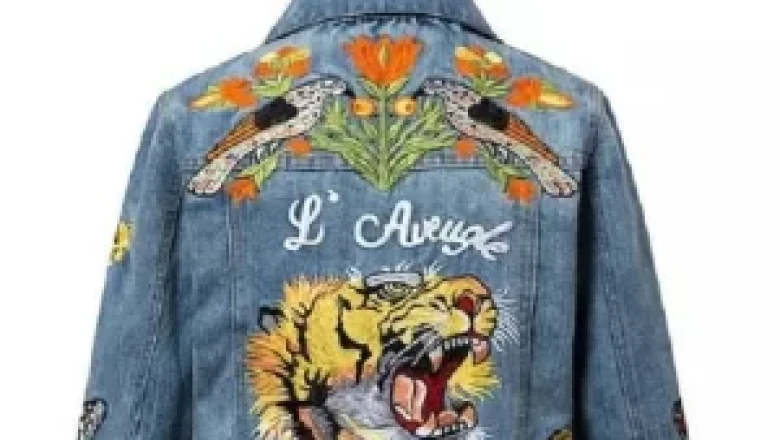





















Comments
0 comment