views
Salt chlorinator systems are important for maintaining clean, healthy pool water. However, issues like "No Cell Power" errors can disrupt their functionality. Using the right Hayward Systems Replacement Parts can extend the lifespan of your chlorinator and resolve such issues effectively. Here's a step-by-step guide to diagnosing and addressing "No Cell Power" errors.
How to Diagnose the Error?
- Check the Power Supply - Begin by inspecting the power source. Ensure the unit is connected securely and that the breaker is functioning. If there’s no power reaching the system, reset the breaker or verify the power cable is intact.
- Inspect the Control Panel - Navigate through the settings on the control panel to ensure the chlorinator is configured correctly. If you’re using a Hayward Omnilogic Control Panel, check for specific error codes displayed, as these can offer insight into the problem.
- Examine the Circuit Board - Open the control box and visually inspect the circuit board for signs of damage, such as burnt components or loose connections. Circuit board issues are a common cause of "No Cell Power" errors and often require professional repairs.
- Test the Salt Cell - The salt cell generates chlorine and is an integral part of the system. Inspect it for scaling or debris that may obstruct its functionality. A clogged cell can disrupt the power flow, causing errors.
- Check the Fuse - The fuse inside the control panel protects the system from power surges. If the fuse is blown, replace it with the correct type to restore power.
Steps to Resolve the Issue
Once the diagnosis is complete, you can take the following steps to fix the issue:
- Replace Damaged Parts - If any components of the circuit board or power supply are damaged, replace them with genuine Hayward Systems Replacement Parts. Using authentic parts ensures system compatibility and prevents further complications.
- Clean the Salt Cell - If the cell is scaled, clean it using a recommended solution. Avoid using harsh tools, as they can damage the cell plates. Always follow Hayward’s cleaning instructions for best results.
- Adjust Settings Properly - Incorrect settings on the control panel can lead to operational inefficiencies. Adjust the chlorine generation percentage based on water test results to maintain chlorine levels between 1 ppm and 3 ppm. This helps avoid excess chlorine production, which can shorten the cell’s life.
- Perform Regular Maintenance - Routine inspection and maintenance can prevent errors like "No Cell Power." This includes cleaning the salt cell, inspecting the circuit board, and adjusting chlorine levels based on water conditions.
Preventive Tips to Avoid Future Errors
- Monitor Water Chemistry - Regularly test the water for chlorine levels, pH, and stabilizer (cyanuric acid) content. Proper water chemistry reduces strain on the chlorinator and prolongs its lifespan.
- Turn Off the Chlorinator When Adding Chemicals - Always switch off the generator before adding pool chemicals. This prevents premature wear on the chlorinator and avoids chemical imbalances.
- Protect Your System During Winter - For colder months, disconnect the salt cell and control box. Store them indoors to prevent damage from freezing temperatures or exposure to corrosive elements.
Final Perspectives
Diagnosing and resolving "No Cell Power" errors can seem daunting, but with the right approach and genuine Hayward Systems Replacement Parts, it becomes manageable. Regular maintenance and professional assistance can keep your system functioning efficiently, ensuring clean and healthy pool water year-round.
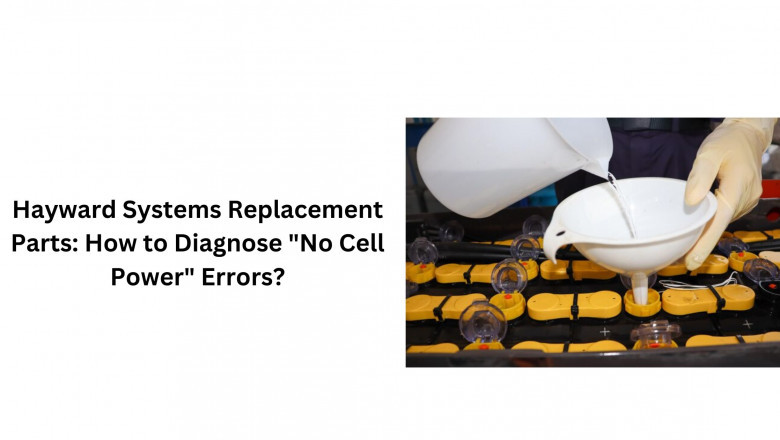





















Comments
0 comment