views
Migrate Exchange Mailboxes to Office 365 - Cutover Migration
Migrating from Microsoft Exchange to Office 365 is important for businesses as they move to cloud-based solutions. This Exchange Mailbox to Office 365 cutover migration method promises companies more security, flexibility, and collaboration. Certainly, the migration process may seem hard to some organizations, especially when moving a lot of calendar, contact, and email data.
In this article, we will learn about the way to migrate mailboxes from Exchange to Office 365 using cutover migration. Also, we discuss the pre-requisites and permission to execute the migration for the organization. Here, we’ll help you make the process smooth, whether it’s small or large.
Table of Content
Cutover migration is a process used to move all mailboxes and data from a Microsoft Exchange to Microsoft 365 in one go. The Cutover migration for Office 365 is suitable for small to medium-sized organizations i.e, less than 2000 mailboxes, and is often used when you want to quickly switch from your local Exchange to Microsoft 365.
It is important to ensure that the server is up-to-date with the latest patches and service packs. Microsoft Office 365 cutover migration is supported for on-premises Exchange servers running Exchange 2003, 2007, 2010, or 2013. However, if you are using a newer version such as Exchange 2016 or 2019, you should consider hybrid migration instead.
Before starting the process, you must have an active Microsoft 365 account. Also, your domain that you plan to migrate must be added and verified in Office 365
Although cutover migration supports up to 2000 mailboxes but Microsoft recommends processing with 150 mailboxes for fast and efficient migration. For larger migrations, it may take a longer time. For better performance, a staged or hybrid migration can be used
The account you use to connect Microsoft 365 to your on-premises Exchange must have full access to all mailboxes. The account must have Exchange admin permissions like Recipient Management and Application Impersonation (if needed).
We must ensure that users are running a supported Outlook version, such as Outlook 2013, 2016, 2019, or Microsoft 365 apps. Once the migration is complete, users can now access their mailboxes through Outlook.
Step-1: Add the Domain in Office 365 and also verify it
Step-2: Set Up Users and Groups
Step-3: Set Up Mail Flow (Email Routing)
Step-4: Create a Migration Endpoint
You can create an endpoint by using powershell. first connect to Exchange Online powershell, then run the following command:
$TSMA = Test-MigrationServerAvailability -ExchangeOutlookAnywhere -Autodiscover -EmailAddress [email protected] -Credentials $credentials
Step-5: Migrate Mailbox Data to Office 365
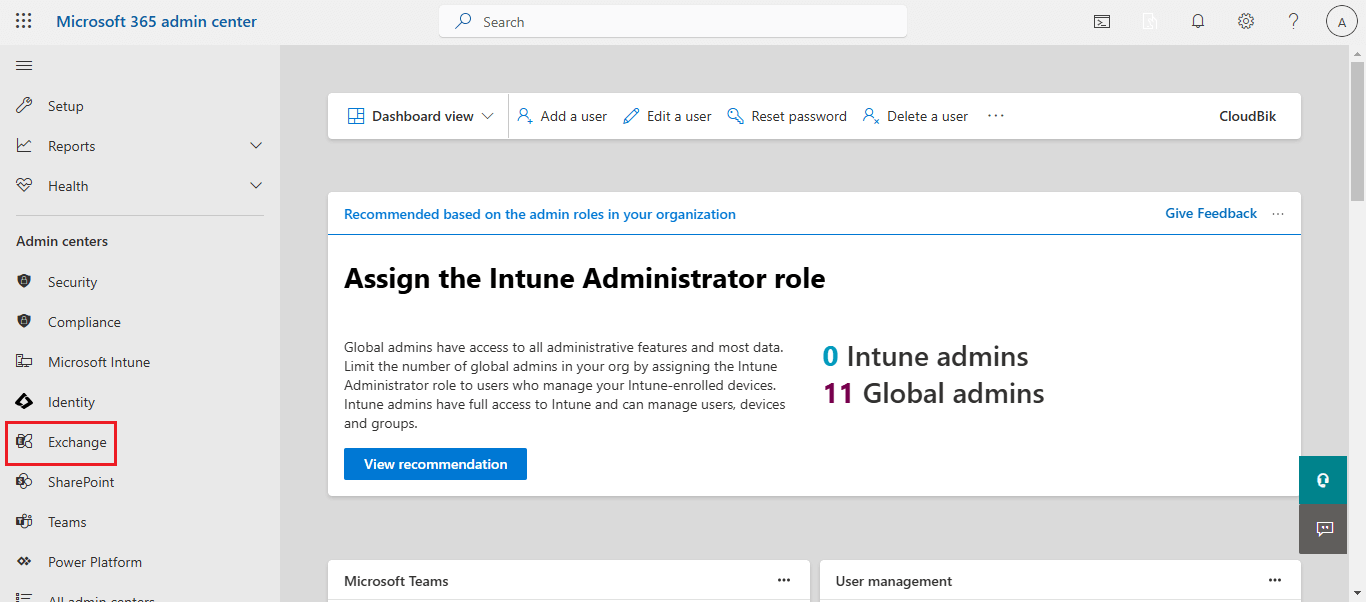
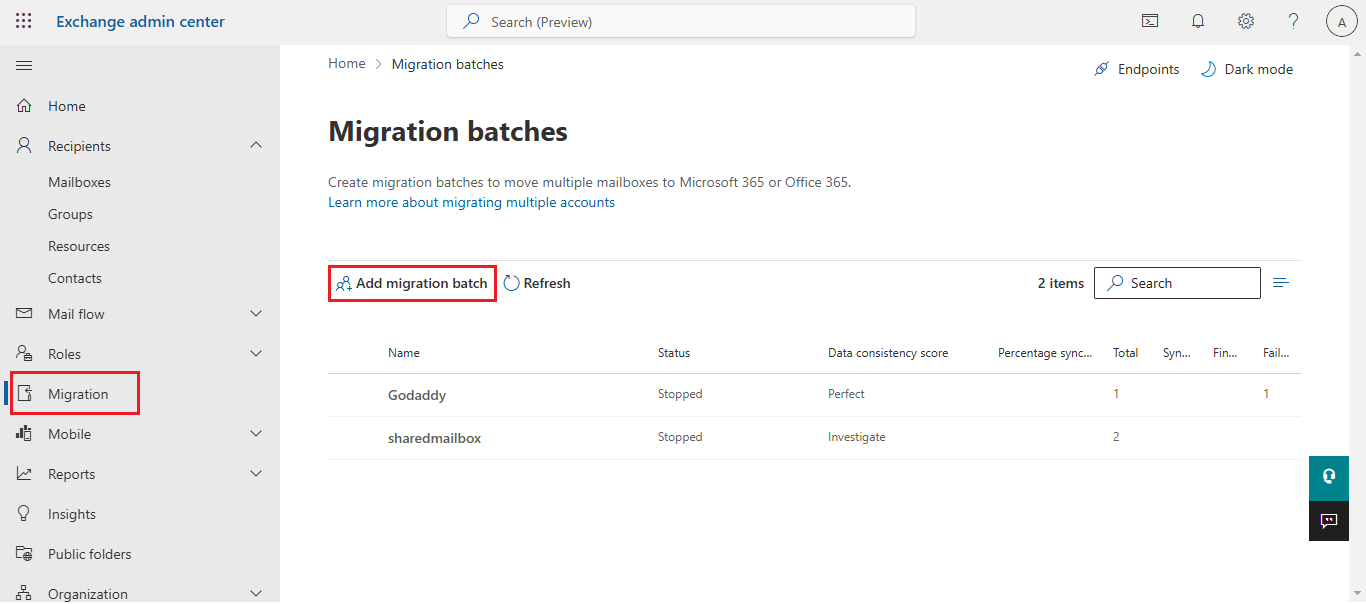
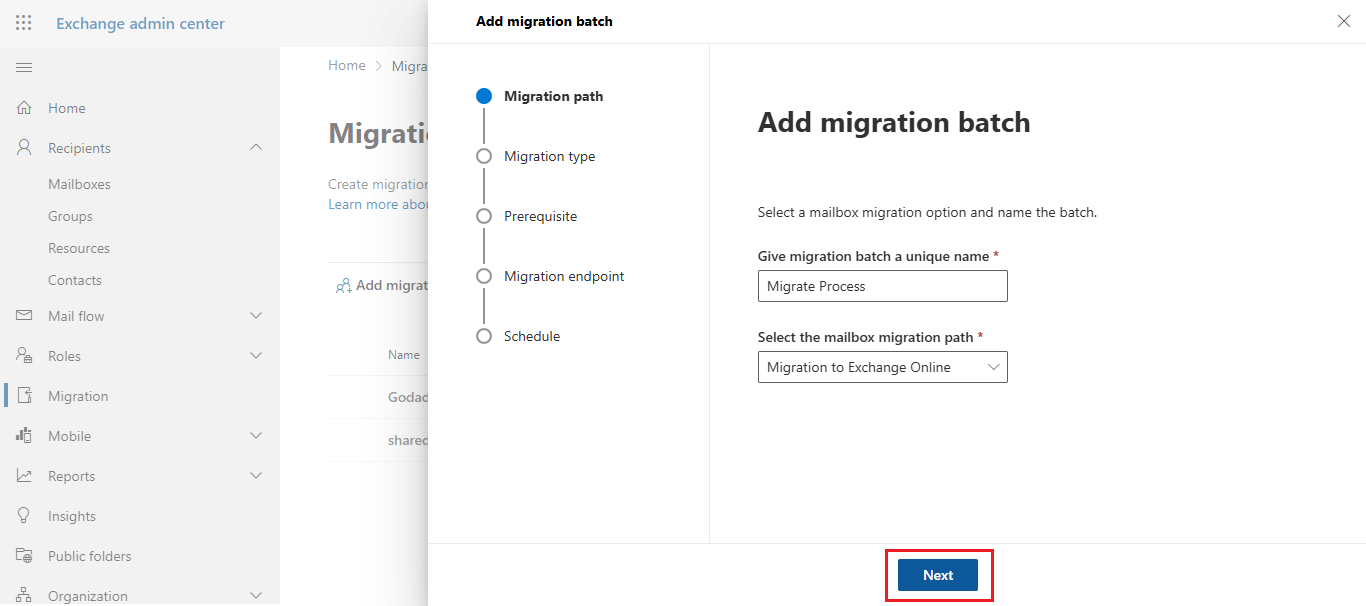
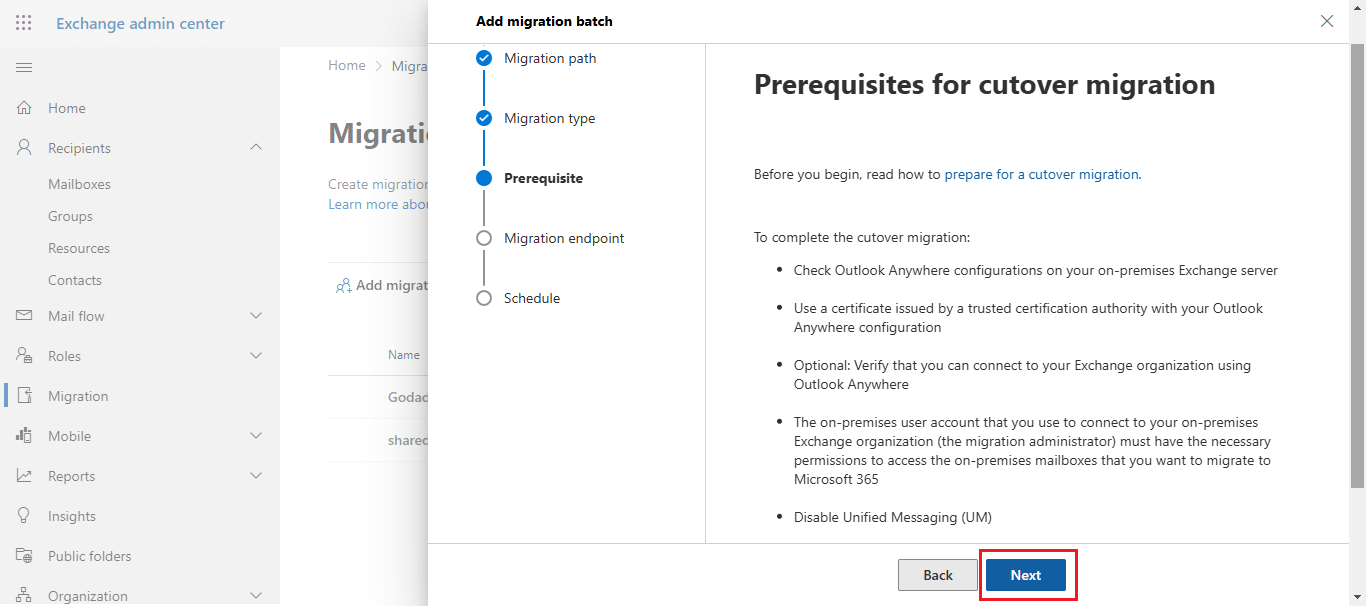
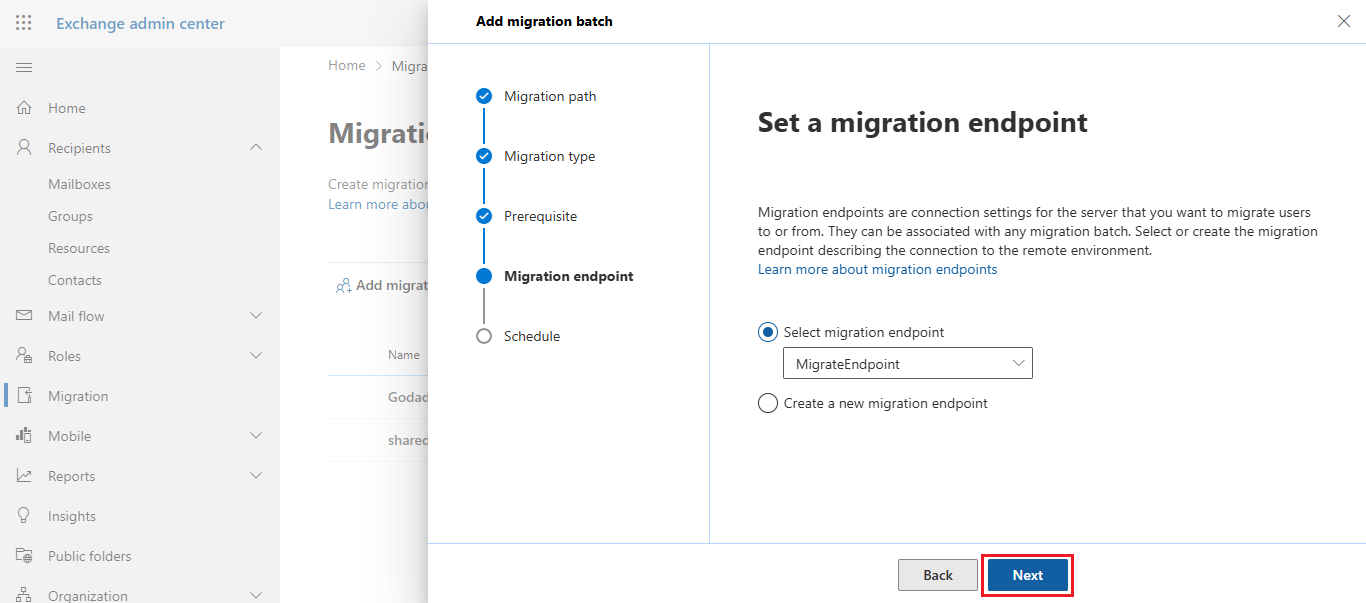
-Manually start the batch later (Recommended)
-Automatically start the batch
-Start the batch automatically after time
-Manually completing the batch later
-Automatically completing the migration batch
-Complete the batch automatically after time
Step-5: Complete the Migration
Office 365 cutover migration is an ideal method for small to medium-sized businesses. The cutover migration process allows you to move all your mailboxes, contacts, and data at once with minimal disruption.
In this article, we have discussed how you can follow the step-by-step process to verify the domain, set up users and groups, set up email routing, and migrate mailboxes. So, that any business can easily move its data to a cloud-based environment. Once the mailbox is successfully migrated through the cutover migration. Therefore, Cutover migration not only simplifies email management but also enhances collaboration, security, and scalability for your organization.
More: Migrate Exchange Mailboxes to Office 365 – Staged Migration
More: Office 365 Tenant-to-Tenant Migration
Email Facebook Twitter Linkedin Tumblr Reddit VK Pinterest Pocket
Manoj Dwivedi is a seasoned Technical Content Analyst with over a decade of experience in the IT industry. He specializes in creating in-depth guides, tutorials, and analyses on cloud computing, data migration, and IT infrastructure. When he’s not writing, Manoj enjoys exploring the latest tech trends and engaging with the IT community through forums and social media.
Your email address will not be published. Required fields are marked *
Comment *
Name *
Email *
Website
Save my name, email, and website in this browser for the next time I comment.






















Comments
0 comment