views
How to Migrate Gmail to Google Workspace? Quick Setup Guide
In this digital age, Google Gmail is a widely used online email client. Gmail is not only used to send emails but it is also used to store and manage contacts, calendars and other personal information, etc. When you are using Gmail personally, it is good but when a business needs to move its email system to a more organized and professional platform, Google Workspace becomes a great solution. So, when a company or organization wants to migrate user or employee data from Gmail to Google Workspace, we need a simple and secure migration process.
In this article, we are going to discuss how to migrate data from Gmail to Google Workspace manually and this method is suggested by Google, i.e. the process will be simple and secure
Table of Content
Google Workspace, also known as G-Suite a long time ago. It is developed and managed by Google. It is a cloud based solution and a collection of products and services that allows businesses, educational institutions, and organizations to better manage their digital operations.
Such as: Gmail, Google Drive, Google Meet, Google Docs, etc.
While Gmail is free for everyone, on the other hand G Suite is a paid or we can say subscription based solution designed for business purposes that offers features like better security, more storage, team management, and domain-based email addresses.
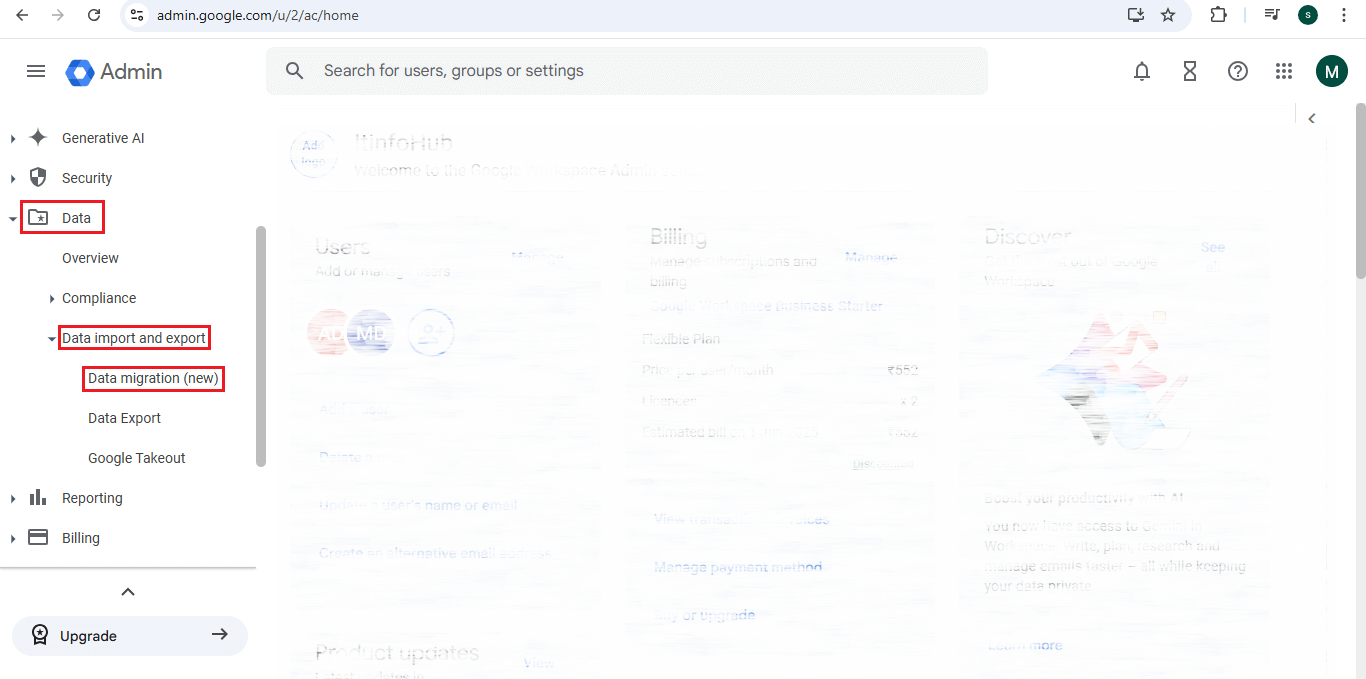

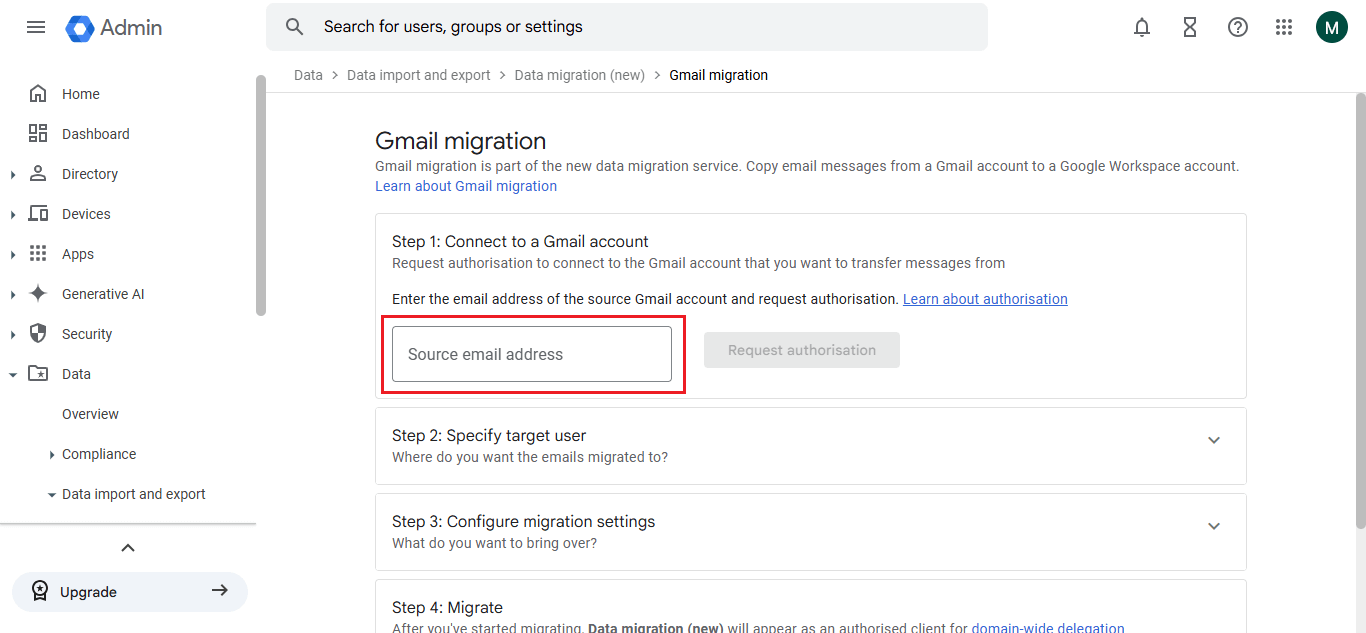
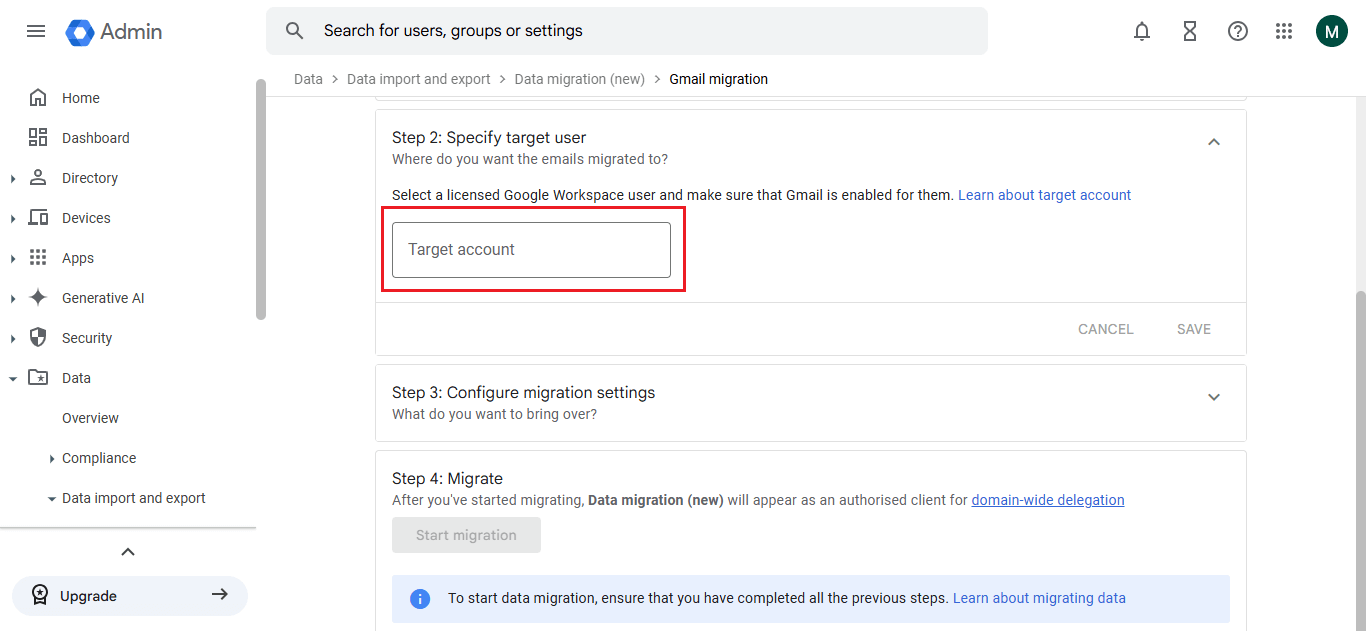
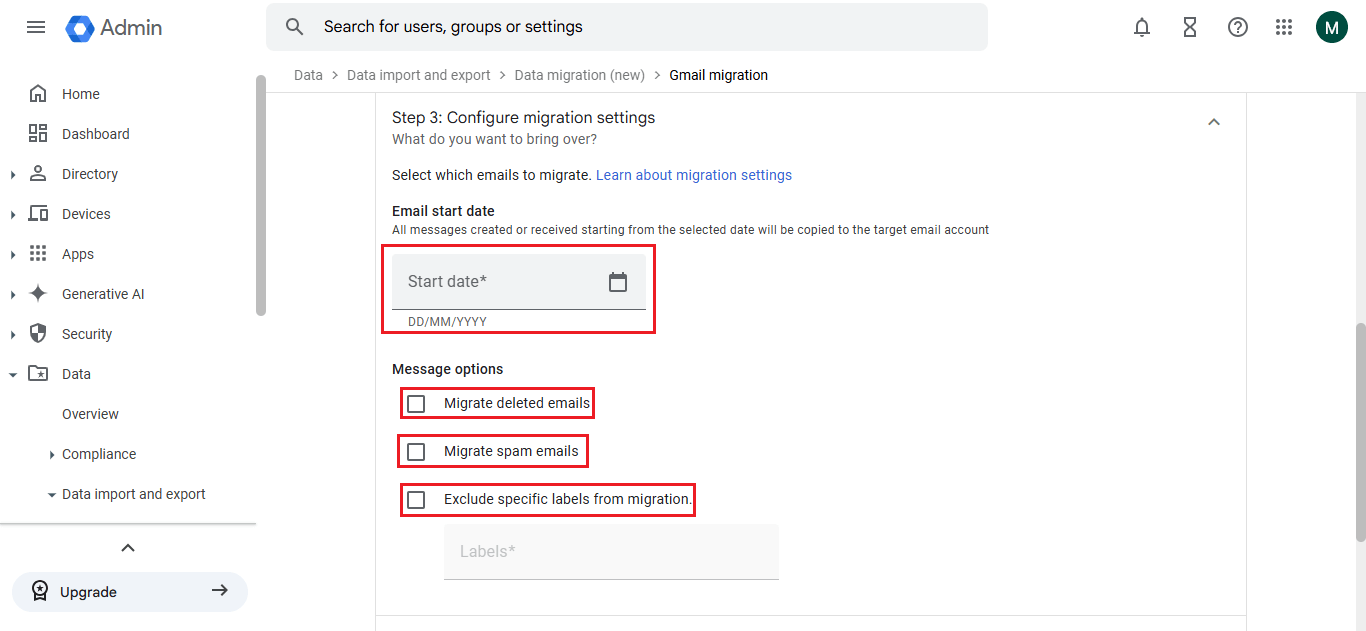
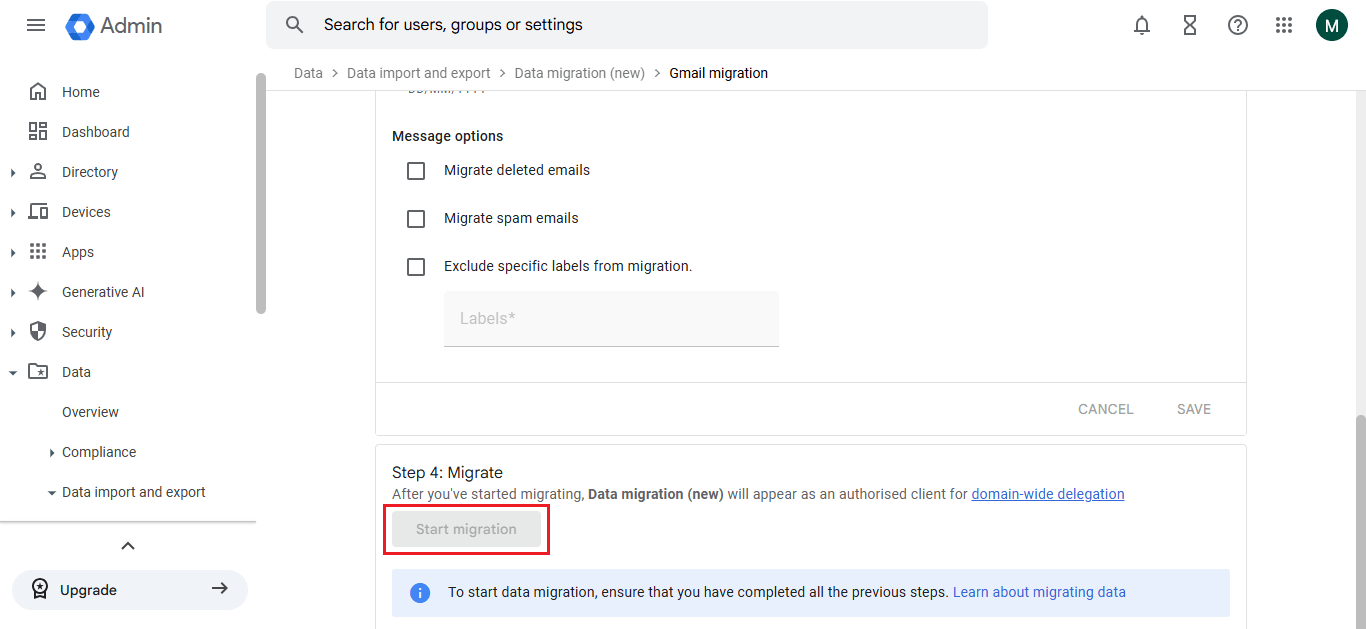
In this article, we have briefly discussed how a business or organization can easily transfer or migrate their email data from Gmail to Google Workspace through Google’s official Data Migration Service (DMS). The process is not only secure but also fully supported by Google. If all the pre-requisites are met correctly and the migration steps are implemented sequentially, the migration can be completed successfully without any data loss.
Migrating to Google Workspace not only allows using professional email ID but also offers features like improved security, team collaboration, and data control, essential for any modern business.
Q1: Can I use Gmail for Google Workspace?
Ans: Yes, by configuring the custom domain, you can use the Gmail as the email client in G Suite
Q2: How do I change my Gmail account to a Workspace account?
Ans. To change the gmail account into a workspace, sign up in to Google Workspace then set up your domain and migrate your Gmail data to the new Workspace account.
Q3: Can I merge my Gmail account with my G Suite account?
Ans. No, you can’t merge the Gmail account into G Suite account but you can migrate emails and data from Gmail to Google Workspace.
Q4: Is my Gmail account a Google Workspace account?
Ans. No, Gmail is a personal email service, while on the other hand, G Suite is a suite of business tools with custom domains and additional features.
Q5: Can I have 2 emails on Google Workspace?
Ans. Yes, you can have multiple email accounts on G Suite.
Read More:
Export Mailboxes from Exchange to Office 365 Hybrid Migration
Pre-Provision OneDrive for Users in Office 365 Easily
Email Facebook Twitter Linkedin Tumblr Reddit VK Pinterest Pocket
Manoj Dwivedi is a seasoned Technical Content Analyst with over a decade of experience in the IT industry. He specializes in creating in-depth guides, tutorials, and analyses on cloud computing, data migration, and IT infrastructure. When he’s not writing, Manoj enjoys exploring the latest tech trends and engaging with the IT community through forums and social media.
Your email address will not be published. Required fields are marked *
Comment *
Name *
Email *
Website
Save my name, email, and website in this browser for the next time I comment.










