views
There are multiple ways to build a brand. Similarly, there are a lot of tools that help you in increasing your visibility. One such tool is your Email Signature. These signatures are more than a sign-off. If you are a brand, you get the chance to show your brand’s impact through your signature. Yes, it’s true many businesses may not be utilising the power of Google Email Signature. If you want to know how gmail signatures can build an impactful presence for your business, we have brought one amazing tool to help you with - Patronum. It is a Google Workspace management tool that gives you various features to not only create but also manage Gmail signatures seamlessly.
This guide will help you understand the features Patronum provides along with instructions to use these helpful traits.
What’s The Deal With Email Signatures?
Whether you are an individual or a business, you will be shocked to know the importance of Email signatures -
-
One of the most important aspects of Google Email signatures is that it shows the level of professionalism. You also show credibility with a well-structured signature.
-
Believe it or not, Email signatures help in maintaing and building the image of the brand. When you showcase your brand’s logo, colours, and different fonts in your signatures it increases the brand recognition.
-
Offering your contact details helps recipients reach out to you.
-
To increase brand engagement, a lot of brands also provide website links, promotional links, and social media handle links in their signatures.
Essential Components of an Effective Email Signature
If you are willing to create a professional and structured signature, here’s what you need to follow -
-
Personal Information - Make sure all your personal information, such as your name, position, and the organization you work for, is prominently shown in the Google signature.
-
Company Branding - To make your branding stand out, make sure you use a logo along with colours and fonts that align with your brand’s guidelines.
-
Contact Details - Make sure all your contact details are clear and accurate. Add contact no, email address, website, and address of the company in your signature.
-
Social Media Links - Provide linkable icons such as your social media handle (WhatsApp, LinkedIn, Twitter, etc.).
-
Call to Action - Always add a CTA to your signature, such as “follow us to know more about our services” or “read our blogs to get more information on this product”. This will help in bringing more customers to your website.
How Patronum Simplifies Email Signature Management?
Patronum offers multiple features to design and deploy the email signature for businesses using Google Workspace -
-
Centralized Control
One of the best Google email signature features of Patronum is that it allows the usage of a single dashboard for the management of multiple signatures across different platforms. This feature has helped a lot of organizations that have employees who need consistent branding in their emails.
-
Templates and Customization
To simplify things for you, Patronum gives you 20 exclusive, professionally designed signature templates to use in your email. You can change the colours and font to match it with your brand’s identity. Technical skills are required to use these easy-to-manage templates.
-
Responsive Design
Patronum makes sure that these user-friendly designs look great on every device, be it mobile or desktop. The responsive design technique helps devices to adapt the layouts easily.
-
HTML Editing
To all the high-tech enthusiasts, Patronum also provides HTML editing where you can customize the signature. With this expert feature, individuals can craft bespoke email signatures, allowing personalized customization.
-
Integration with Google Directory
Patronum makes sure that your data is up-to-date. The smart management system automatically updates the email information as employee details change. If there’s any change in branding, Patronum updates the signature across the organization.
Expert-Recommended Email Signature Optimization Practices by Patronum
Here are a few ways suggested by Patronum that can make your signature stand out -
-
Keep It Simple and Professional
A well-designed email signature does not mean you overstuff your signature. Make sure you are not adding excessive information to your signature with minimal design. Stick to essential information such as logo, personal details and contact details. Patronum’s stand-out templates allow you to keep things professional while also highlighting your brand’s identity.
-
Ensure Consistency Across the Organization
Consistent signature on every platform is essential. It shows how organised you are as a brand. Not having uniform designs on different platforms can confuse the recipient about your identity. With Patronum’s centralized signature management, you can make sure that the same design is used across platforms.
-
Incorporate Branding Elements
As we have mentioned above, your signature helps in building your identity. To do so, make sure you are adding a logo to your signature. You can use different colours and unique fonts to highlight your brand. With the diverse range of templates provided by Patronum, you can customize the signature according to your branding style.
-
Test Across Devices
Before you finalise your signature, make sure to test on different devices, such as mobile or desktop. With the real-time preview feature of Patronm, you can see the final look of your signature and how it appears on both mobile and desktop. It allows for easy adjustments to your signature before the signature reaches the client.
-
Design for Mobile Responsiveness
Since most of the emails are sent via mobile, Patronum recommends testing the signature's appearance on different screen sizes. Make sure the format and design are similar on every screen. Any kind of images used should be optimized for the web to make sure that they upload quickly while also managing high quality.
Conclusion
You need to use it to believe that Patronum’s email signature features can help you in many ways. From helping you with standardised branding by maintaining the uniformity of your signature to doing real-time updates to keep your signatures consistent and up-to-date, Patronum’s features are high-tech and advanced. While maintaining digital communication, it is important to show professionalism, and for that, the optimization of Gmail and Google email signatures is essential. We suggest you check out the official website of Patronum to learn more about its features.
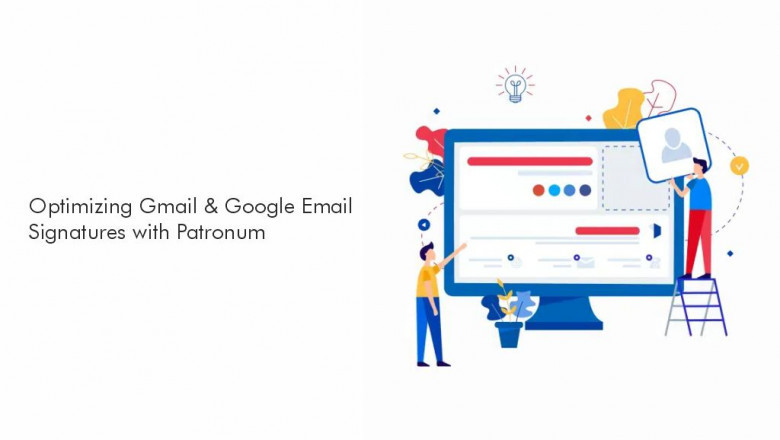





















Comments
0 comment