views
SEMRUSH Backlink Audit: Identify & Manage Toxic Backlinks for SEO Success 🛠️📊
In the fast-paced world of SEO, maintaining a clean and healthy backlink profile is vital for securing long-term success. Backlinks are a key ranking factor in search engines, but not all backlinks are beneficial. Some can actually harm your SEO efforts. This is where SEMRUSH’s Backlink Audit tool comes into play, offering you the ability to identify and manage toxic backlinks that can hurt your website's rankings and reputation. Let’s explore how you can use SEMRUSH to audit your backlinks and keep your website in top SEO shape. 🚀
What Is a Backlink Audit? 🔍
A backlink audit is the process of evaluating the backlinks pointing to your website. It involves checking the quality of each link and determining whether it contributes positively to your site's SEO or could potentially harm it. Toxic backlinks—links coming from unreliable, spammy, or irrelevant websites—can negatively impact your website’s credibility and rankings.
This is where SEMRUSH’s Backlink Audit tool helps. It allows you to analyze your backlink profile and flag any harmful links, helping you take corrective actions like link removal or disavowal.

How Does SEMRUSH’s Backlink Audit Tool Work? 🛠️
SEMRUSH offers a powerful and intuitive Backlink Audit tool that evaluates your backlinks and assigns them a backlink toxicity score based on various factors. Here’s how it works:
-
Crawl Your Backlink Profile: SEMRUSH scans your website’s backlinks and compiles them into an easy-to-read report. This helps you understand the overall health of your backlink profile.
-
Assess Link Quality: Using over 45 different markers, SEMRUSH analyzes each backlink to determine whether it’s beneficial or harmful. These markers include factors like the domain's trustworthiness, spam score, and relevance to your site’s niche.
-
Backlink Toxicity Score: Every backlink gets a backlink toxicity score ranging from 0 to 100. A higher score indicates a higher risk of being toxic, meaning that link could negatively impact your website’s SEO if not addressed.
-
Categorization of Backlinks: SEMRUSH categorizes your backlinks into three types:
- Non-toxic: Safe links that are beneficial for SEO.
- Potentially Toxic: Links that could be harmful but need further investigation.
- Toxic: Harmful links that can damage your site’s SEO performance.
Why Identifying Toxic Backlinks is Crucial for SEO Success 🔑
Toxic backlinks are links that come from unreliable sources, like spammy websites, link farms, or sites with low domain authority. These links can harm your website in several ways:
- Penalties: Google and other search engines may penalize your website for having spammy links, leading to lower rankings.
- Loss of Credibility: Toxic links can damage your website’s trustworthiness, making it less likely to rank well.
- Reduced Organic Visibility: The more toxic backlinks you have, the harder it becomes to maintain high search engine rankings.
By using SEMRUSH’s Backlink Audit tool, you can easily identify toxic backlinks and take the necessary steps to remove or disavow them. This ensures that your backlink profile is clean and helps maintain your website’s SEO performance.
How to Find Toxic Backlinks in SEMRUSH 🔎
Here’s a step-by-step guide on how to find toxic backlinks in SEMRUSH:
- Log Into SEMRUSH: Open your SEMRUSH account and go to the Backlink Audit section.
- Connect Your Website: Enter your website URL, and SEMRUSH will begin crawling your backlink profile.
- Analyze Your Backlinks: Once the crawl is complete, SEMRUSH will display a comprehensive list of all your backlinks.
- Review Backlink Toxicity Scores: Each backlink will have a toxicity score assigned. Look for links with a high toxicity score (above 60 or 70) as they are the most harmful.
- Categorize Backlinks: Review the categories: non-toxic, potentially toxic, and toxic. Focus on the toxic backlinks and investigate them further.
- Take Action: For toxic backlinks, you can either:
- Request Link Removal: Contact the website owner and ask them to remove the link.
- Disavow Links: If removal is not possible, use SEMRUSH’s disavow tool to tell Google to ignore the harmful links.
By regularly auditing your backlinks with SEMRUSH, you can stay ahead of any potential SEO issues and ensure that your website is only linked to trustworthy, relevant sources.
The Benefits of Regular Backlink Audits 🏅
Regularly performing a backlink audit with SEMRUSH offers several benefits for your website’s SEO:
- Enhanced SEO Rankings: Removing toxic backlinks and focusing on high-quality links can help improve your website’s rankings in search engine results.
- Stronger Domain Authority: A clean backlink profile boosts your site’s domain authority, increasing its trustworthiness in the eyes of search engines.
- Reduced Risk of Penalties: By identifying and removing toxic backlinks, you reduce the risk of being penalized by Google for having spammy links.
- Improved Organic Traffic: Healthy backlinks lead to better rankings, which in turn drives more organic traffic to your site.
Conclusion
A backlink audit is essential for ensuring that your website’s backlink profile remains healthy and strong. By using SEMRUSH’s Backlink Audit tool, you can easily identify and manage toxic backlinks, improving your website’s SEO performance. Regularly auditing your backlinks helps you stay ahead of SEO challenges, protecting your site from penalties and boosting your rankings.
Don’t let toxic backlinks undermine your SEO success—take advantage of SEMRUSH’s powerful tools and keep your website’s backlink profile in top shape! 💪📈
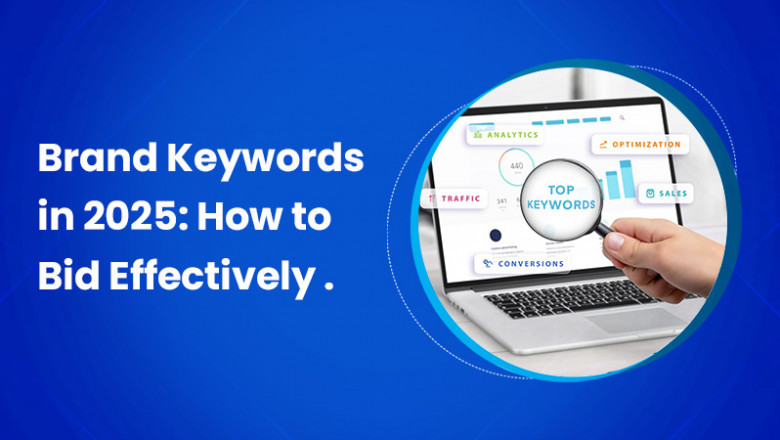





















Comments
0 comment