views
How to Save Money on Squarespace Hosting: A Smart Guide for Budget-Conscious Website Owners
Building a website is a significant investment, but there are ways to save money while ensuring that your site runs smoothly. One of the most common platforms for website building is Squarespace, known for its user-friendly interface and high-quality design options. However, as with any service, Squarespace hosting costs can add up over time. Fortunately, there are several strategies you can use to cut down on your Squarespace hosting expenses without sacrificing quality.
1. Choose the Right Squarespace Plan for Your Needs
One of the easiest ways to save money on Squarespace hosting is to select the most cost-effective plan based on your website’s requirements. Squarespace offers several plans, each with different features and pricing.
- Personal Plan: Ideal for blogs and small personal websites, this plan offers all the basics but lacks advanced e-commerce tools.
- Business Plan: Perfect for small businesses or entrepreneurs who need additional features like a custom domain and marketing tools. This plan includes more advanced tools without being too expensive.
- Basic Commerce and Advanced Commerce: These plans are ideal for businesses looking to run an online store. While the costs are higher, if you plan to sell products, this is the best value for your money.
By carefully considering your website’s needs—whether it’s a Squarespace blog setup or an e-commerce store—you can avoid overpaying for unnecessary features. If you don’t need advanced features, opt for the more affordable plans to keep costs low.
2. Use Squarespace Promotions and Discounts
Squarespace often runs promotions and discounts, especially for new customers. If you’re planning to build your website with Squarespace, keep an eye on these offers. Signing up for an annual plan can also save you money compared to paying monthly.
- Annual Plans: While Squarespace offers a monthly payment option, choosing an annual plan can save you up to 30% in some cases. If you’re committed to using Squarespace long-term, this can be a significant savings.
- Discounts for New Users: Occasionally, Squarespace provides promotional codes or discounts for first-time users. Look out for these offers during major sales events like Black Friday or New Year promotions.
By using these discounts and offers, you can reduce your upfront costs and make Squarespace hosting more affordable.
3. Optimize Your Site to Minimize Extra Costs
Another way to save money on Squarespace hosting is by optimizing your website to reduce the need for additional services. Many website owners opt for extra features like additional storage or bandwidth, which can increase the monthly cost. However, these services aren’t always necessary if your site is optimized effectively.
Here are some tips to help you optimize your website:
- Limit the number of high-resolution images: While beautiful visuals are key to any website, excessive use of high-resolution images can slow down your site and increase your storage needs. Compressing your images can save storage space and reduce hosting costs.
- Minimize third-party integrations: Squarespace provides built-in tools and features that eliminate the need for third-party integrations. While these tools are useful, they may come at an additional cost if you're not careful. Rely on Squarespace's built-in features, like Advanced Squarespace features integration, to avoid extra fees.
- Use simple design elements: Complex, feature-heavy designs can use up more resources. A clean, minimalist design will not only save on hosting costs but will also improve user experience and loading speeds.
By focusing on simplicity and optimizing your content, you can keep your Squarespace hosting expenses in check.
4. Leverage Squarespace Branding Solutions
While customization can enhance your website's branding, sometimes it’s easy to overspend on custom designs and logos. Instead of paying a designer to create unique branding solutions, take advantage of the Squarespace branding solutions service offered within the platform.
Squarespace provides several pre-designed templates that you can personalize to suit your brand. Additionally, you can customize your color schemes, fonts, and layouts without hiring a developer. Many budget-friendly tools are available within the platform that allow you to:
- Create professional-looking logos using Squarespace’s built-in tools.
- Edit and fine-tune branding elements on your site without extra costs.
These built-in branding solutions ensure that your site stands out without needing to outsource to expensive designers, saving you money while still giving your website a professional look.
5. Consider Expert Squarespace Developers for Specific Needs
If you require advanced customization but want to avoid spending a fortune, consider hiring expert Squarespace developers for specific tasks. These professionals can help you integrate advanced features or design tweaks without charging you for a full-site redesign.
A few areas where an expert developer can help you save money include:
- Custom Code: If you need a feature that Squarespace doesn’t provide natively, an expert developer can create custom code for you at a fraction of the cost of a complete redesign.
- Performance Optimization: An expert can optimize your site to improve speed and reduce the need for additional hosting resources, keeping costs down in the long run.
By hiring experts for specific tasks, you can ensure that you’re getting the customizations you need without paying for services you don’t.
6. Utilize Squarespace Website Support
Squarespace offers built-in website support that can be invaluable in keeping your hosting costs down. Instead of paying for outside help, you can often find solutions to issues directly on the platform’s support pages or by reaching out to their support team.
The support team can assist with a variety of issues, including:
- Troubleshooting technical problems.
- Guiding you through website setup and customization.
- Answering any billing-related questions to avoid unnecessary charges.
By taking advantage of these free resources, you can resolve issues quickly and avoid additional costs associated with external support services.
Conclusion: Saving Money on Squarespace Hosting
Squarespace hosting can be an affordable option if you take the right steps to reduce costs. Whether you’re setting up a Squarespace blog setup, integrating advanced Squarespace features, or seeking Squarespace portfolio website services plenty of ways to save money. By selecting the right plan, optimizing your site, and utilizing Squarespace’s built-in tools, you can unlock a budget-friendly way to maintain a professional website.
Remember, the key to saving money is to focus on what you really need and take advantage of the tools that Squarespace provides. Whether it’s reducing storage, utilizing Squarespace branding solutions, or hiring an expert developer for specific needs, Squarespace makes it possible to create a great website without breaking the bank.
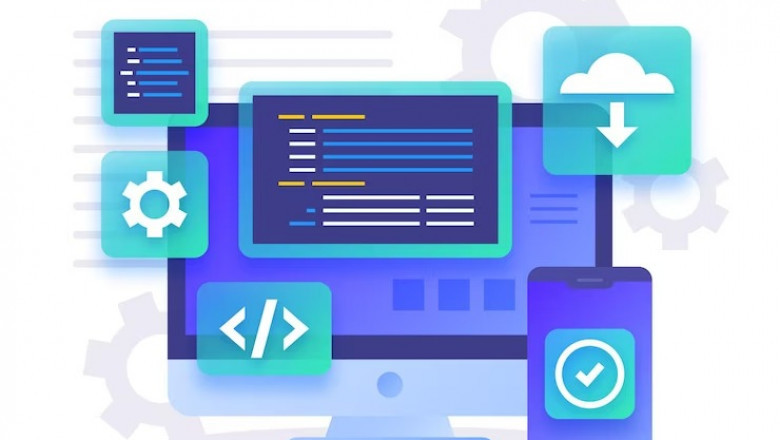





















Comments
0 comment