views
Displaying product descriptions effectively in WooCommerce is crucial for providing customers with the information they need to make purchase decisions. WooCommerce allows you to manage both short and long woocommerce product description, ensuring your store delivers a user-friendly and informative shopping experience.
In this article, we’ll explore how to create, format, and display product description woocommerce both short and long product descriptions in WooCommerce, along with tips to optimize them for SEO and user engagement.
What Are Short and Long Product Descriptions in WooCommerce?
Short Product Description
- Appears next to the product price or Add-to-Cart button on single product pages.
- Acts as a quick summary, highlighting key details or unique selling points.
Long Product Description
- Typically displayed in the Description Tab below the product image on single product pages.
- Provides detailed information about the product, including features, benefits, specifications, and more.
Both descriptions serve distinct purposes, and optimizing them can improve user experience and boost sales.
Adding and Editing Product Descriptions in WooCommerce
Step 1: Access the Product Editor
- Go to WooCommerce > Products in your WordPress dashboard.
- Click Edit under the product you want to modify.
Step 2: Add a Long Description
- Use the Product Description editor in the main content area.
- Include detailed information like product features, use cases, and benefits.
- Use bullet points, headings, and images to make the content readable.
Step 3: Add a Short Description
- Scroll down to the Product Short Description editor.
- Write a concise summary (1-3 sentences) that captures the product's main highlights.
- Focus on benefits, unique features, or limited-time offers.
Step 4: Save Changes
- Click Update to save your changes and view them on the front end.
How to Display Short and Long Descriptions on WooCommerce Pages
Default Placement
- Long Description: Displayed in the Description Tab under the product.
- Short Description: Displayed near the product title, price, and Add-to-Cart button.
Customizing Description Placement
Using Code
If you want to change where descriptions appear on your product pages:
- Add the following code to your theme’s
functions.phpfile:
- Save the file and refresh your product page to see the changes.
Using Plugins
Non-developers can use plugins to customize description placement without coding. Some popular options include:
- WooCommerce Customizer
- Elementor for WooCommerce
Best Practices for Writing WooCommerce Product Descriptions
1. Be Concise Yet Informative
For short descriptions, focus on key selling points, such as:
- Unique features
- Discounts or special offers
- Call-to-action (e.g., “Order now for free shipping!”)
2. Provide Detailed Information
For long descriptions, cover:
- Features and specifications
- Benefits and value propositions
- Usage instructions
- Warranty or guarantees
3. Incorporate Keywords
Use SEO-friendly keywords like:
- “WooCommerce product description”
- “Display product description WooCommerce”
These keywords improve your content's visibility on search engines.
4. Use Multimedia
Include images, videos, and infographics in long descriptions to enhance understanding and engagement.
5. Maintain Readability
Break up text into smaller sections with:
- Headings
- Bullet points
- Short paragraphs
Optimizing Product Descriptions for SEO
1. Target Keywords
- Use target keywords in your descriptions naturally.
- Include them in the first sentence of your short and long descriptions.
2. Meta Descriptions
Write SEO-friendly meta descriptions summarizing the product for search engines and users.
3. Alt Text for Images
Add descriptive alt text for all product images to improve accessibility and SEO.
4. Internal Linking
Link to related products or categories to encourage upselling and cross-selling.
5. Rich Snippets
Implement schema markup to enhance search engine results with additional product details.
Common Issues and Troubleshooting
Issue 1: Short Description Not Displayed
- Solution: Ensure your theme supports WooCommerce and includes short description functionality.
Issue 2: Long Description Missing from Tabs
- Solution: Go to WooCommerce > Settings > Products and verify the product tab settings.
Issue 3: Formatting Errors in Descriptions
- Solution: Use the WordPress editor's HTML view to fix any broken HTML tags.
Issue 4: Descriptions Not SEO-Friendly
- Solution: Use plugins like Yoast SEO or Rank Math to optimize content for search engines.
FAQs
1. Can I customize the description layout?
Yes, using WooCommerce hooks or page builders like Elementor, you can change the layout and position of product descriptions.
2. How do I add images to descriptions?
Use the media uploader in the WordPress editor to add images to your descriptions.
3. Can I display different descriptions for different products?
Yes, each product can have unique short and long descriptions tailored to its features.
4. Do product descriptions affect SEO?
Yes, well-written and keyword-optimized descriptions improve search rankings and drive organic traffic.
5. Are there plugins to enhance description functionality?
Yes, plugins like WooCommerce Product Tabs Manager and WooCommerce Customizer allow advanced customization.
Conclusion
Product descriptions play a vital role in WooCommerce stores by informing customers, enhancing SEO, and driving conversions. By effectively using short and long descriptions, you can create a user-friendly shopping experience that meets your customers' needs.
Whether you stick to default WooCommerce settings or customize description placement, the tips in this guide will help you maximize your product page potential. Start implementing these strategies today and watch your store thrive!
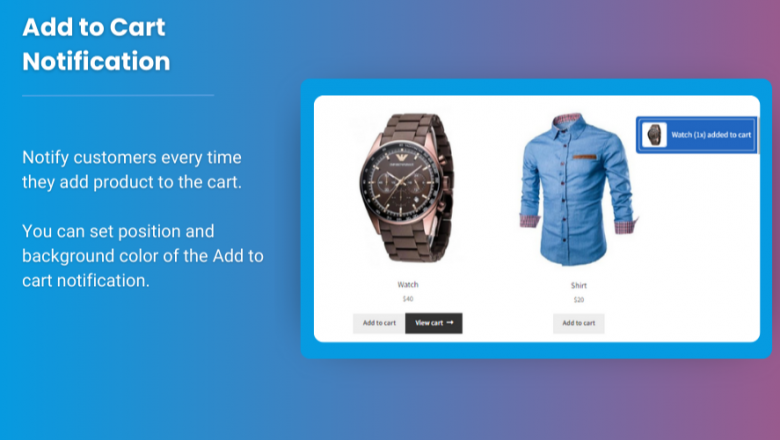





















Comments
0 comment