views
Eliminate Data Silos in Dynamics 365 Business Central
Data silos—isolated pockets of information across different departments or systems—pose a significant barrier to achieving true data-driven decision-making. Microsoft Dynamics 365 Business Central offers a robust solution to eliminate data silos, enabling organizations to streamline operations, enhance collaboration, and gain unified insights for better decision-making. This article explores how Dynamics 365 Business Central can break down data silos and optimize your business processes.
Understanding Data Silos and Their Impact
Data silos occur when information is stored in separate systems or departments, preventing a holistic view of business operations. These silos create several challenges, including:
-
Limited Collaboration: Departments work in isolation, unable to share key data easily, which leads to inefficient processes and redundant tasks.
-
Inconsistent Data: Different versions of the same data may exist in different departments, leading to discrepancies and errors in decision-making.
-
Reduced Efficiency: Manual workarounds and data transfers between systems take time and lead to operational delays.
For businesses relying on separate software systems for finance, inventory, sales, and customer relations, data silos can lead to missed opportunities, poor customer service, and inaccurate forecasting. Overcoming these challenges requires an integrated system that centralizes data and enables seamless communication between departments—this is where Business Central shines.
How Dynamics 365 Business Central Eliminates Data Silos
Microsoft Dynamics 365 Business Central integrates key business processes into one unified system, helping to eliminate data silos by providing a single source of truth across the organization. Here’s how Business Central achieves this:
1. Unified Data Management
Business Central centralizes data from different departments, such as finance and operations, inventory, and customer relations, into one platform. This integration ensures that all teams are accessing the same information, reducing inconsistencies and miscommunication.
-
Real-time access to data allows departments to make informed decisions.
-
Built-in tools for managing financial data, inventory levels, and sales help ensure accuracy across business functions.
For instance, sales and inventory teams can collaborate easily using shared data on product availability, reducing the chances of over-promising or stock shortages.
2. Seamless Integration with Microsoft Ecosystem
One of the key strengths of Dynamics 365 Business Central is its seamless integration with other Microsoft tools like Office 365, Power BI, and Teams. This interoperability eliminates the need for manual data transfers between applications, enhancing productivity and collaboration.
-
Office 365 integration allows users to work directly from familiar applications like Outlook and Excel, while accessing Business Central data. For example, users can create purchase orders from within Outlook using Business Central data without switching applications.
-
Power BI integration brings powerful analytics and data visualization capabilities, helping businesses derive actionable insights from their unified data in real-time.
-
Microsoft Teams integration facilitates real-time collaboration, enabling departments to work together on shared data within Business Central, streamlining communication.
By combining Business Central with Microsoft’s broader ecosystem, you can break down data silos, reduce duplicated efforts, and foster a culture of transparency and collaboration across your business.
3. Cloud-Based Flexibility
Microsoft Dynamics 365 Business Central is a cloud-based solution, making it accessible from anywhere, at any time. This cloud architecture eliminates the traditional silos created by on-premise systems, enabling employees to access data and collaborate remotely.
-
Cloud accessibility ensures real-time data synchronization across all locations, ensuring that teams working in different offices or remote environments always have access to the latest information.
-
Cloud solutions also simplify system maintenance and updates, reducing IT workloads and improving system uptime.
4. Modular Design for Scalability
Another way Business Central helps eliminate silos is through its modular design. Businesses can start with core functionality like finance and add modules like manufacturing or customer service as needed. This flexibility ensures that as your business grows, your system grows with it—without adding new data silos.
Each module works seamlessly with others, sharing data across functions. Whether managing financial reports, tracking inventory, or delivering customer service, every aspect of your business operates within the same unified system.
5. AI and Automation for Improved Decision-Making
Leveraging artificial intelligence (AI), Business Central further eliminates data silos by automating processes and enhancing decision-making.
-
AI-powered insights allow users to generate predictions and recommendations based on data from various departments. For example, sales forecasting can be enriched with data from inventory, finance, and customer behaviour trends.
-
Automation reduces manual data entry and processing, minimizing the chances of data errors and improving efficiency. Tasks such as creating purchase orders, financial reporting, or customer follow-ups can be automated within Business Central, using data from across the organization.
6. Customizable Dashboards and Reporting
With Business Central reporting capabilities, businesses can create customized dashboards that combine data from multiple departments, providing a comprehensive view of performance metrics.
-
Real-time reporting allows managers to track KPIs, sales performance, and financial health without needing to pull data from different systems.
-
Dashboards can be personalized for different users, ensuring that each department or team leader has the insights they need to make informed decisions.
These reports are automatically updated, ensuring that decision-makers always have access to the latest data, which prevents outdated information from being used in critical business decisions.
Benefits of Eliminating Data Silos with Dynamics 365 Business Central
By eliminating data silos, Microsoft Dynamics 365 Business Central delivers several key business benefits:
-
Improved Collaboration: Teams can easily share data and work together more effectively, regardless of their location or department.
-
Enhanced Efficiency: Automating tasks and centralizing data reduces manual processes, saving time and minimizing errors.
-
Informed Decision-Making: Access to real-time data from across the organization empowers leadership to make data-driven decisions with confidence.
-
Greater Customer Satisfaction: By streamlining operations and ensuring accurate, up-to-date information, you can deliver better customer experiences and strengthen relationships.
-
Scalability: As your business grows, Business Central can easily scale, accommodating new users, locations, or functions without creating additional silos.
Conclusion
Data silos hinder business growth, collaboration, and decision-making, but Business Central support from Dynamics Square provides an effective solution. With seamless integration, real-time data access, AI-powered insights, and cloud flexibility, Business Central empowers organizations to eliminate data silos, streamline operations, and drive future growth.
Whether you're managing financials, inventory, or customer relationships, Business Central support ensures your team works from a unified platform—unlocking your business’s full potential with expert guidance and system optimization.
Contact Dynamics Square today to learn how Dynamics Business Central can help your business succeed.
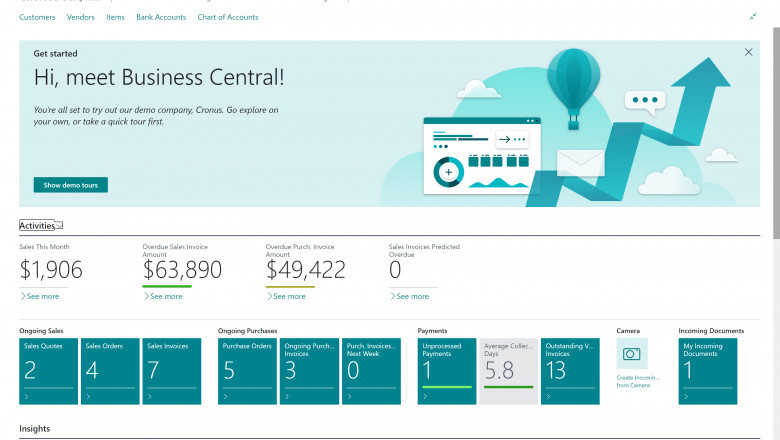





















Comments
0 comment