105
views
views
A sign-up or login page is the main gateway to any website or mobile app. Creating a seamless, intuitive login experience is an essential key to keeping users engaged. Whether designing for a desktop web interface or a mobile login screen, understanding the needs of users and implementing best practices can improve their experience, dramatically.
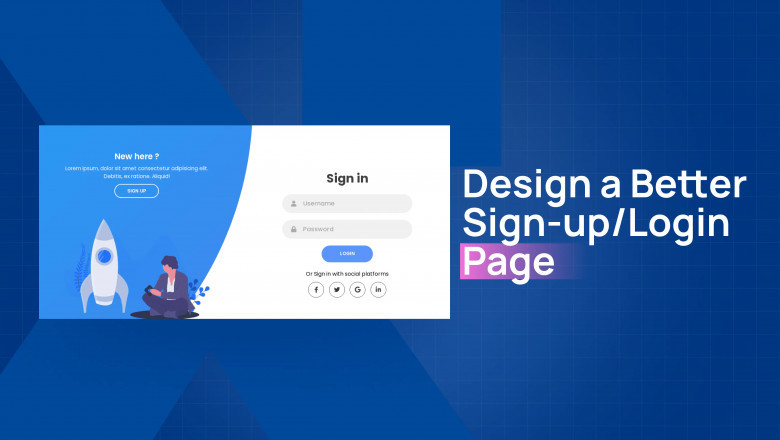





















Comments
0 comment