views
Best AI Tools to Launch an Online Course in Just 7 Days!
I still remember the feeling of total overwhelm. Three years ago, I decided to create my first online course. After researching "best practices," I crafted an intimidating to-do list: record professional videos, design slides, build a website, create marketing materials, write sales copy... the list went on forever.
Six months later, I was still "planning" that course. It never launched.
Fast forward to last month. I had a fresh course idea on Monday. By the following Sunday, I had a complete course, professional promo video, functional landing page, and even an AI support chatbot—all without working more than 3 hours per day.
The difference? AI tools that dramatically compressed what used to take months into just one week.
Before we proceed let me tell you something about myself, the name is Agastya Srivastava, I’m a Professional Blogger, a Tech Consultant and the Founder of LabelsDigital.com. My mission is to enlighten digital entrepreneurs with the support, knowledge, tools, and strategies needed to thrive in the ever-evolving digital landscape.
The New Reality of Digital Product Creation
The brutal truth about online courses is that most never see the light of day. Creators get bogged down in perfectionism, technical challenges, and the sheer volume of tasks required.
That's why what I'm about to share is so powerful. This isn't just about doing things faster—it's about actually finishing what you start.
With the right AI tools and a structured approach, you can go from concept to cash-generating digital product in a single week, even if you:
- Have no technical skills
- Don't want to appear on camera
- Are working on this as a side project
- Have limited budget for fancy equipment
Let me walk you through exactly how I did it, day by day, tool by tool.
· ChatGPT: For Content Outline and Research
· Thinkific: Best Course Creation Platform
· Heygen: For Avatar Video
· Hypernatural: For Promotional Video
· ChatBase: For AI Chatbot
· ActiveCampaign: For Email Marketing
Day 1: From Vague Idea to Structured Course Outline
The first day is all about turning your expertise into a structured learning journey. This used to be the part where I'd stare at a blank document for hours. Now, AI does the heavy lifting.
Morning: Clarify Your Course Concept
I started with a simple idea: "I want to create a course on sustainable productivity systems." Pretty vague, right?
Using ChatGPT, I ran a series of prompts to refine this concept:
- "Help me identify the specific problems my audience faces regarding productivity systems"
- "What specific outcomes can I promise that would be most valuable?"
- "What objections might prevent someone from buying this course?"
This 30-minute conversation gave me crystal clarity on my course positioning:
"A 4-week system to build sustainable productivity habits for creative professionals who struggle with inconsistent output—without rigid schedules or burnout."
Much more specific and compelling!
Afternoon: Create the Course Structure
With my concept clear, I used ChatGPT again to build the course outline:
“Create a detailed course outline for [course concept]. Include:
1. 4-6 main modules
2. 3-5 lessons per module
3. Key learning objectives for each lesson
4. Potential exercises or action items”
The AI generated a comprehensive structure that I tweaked for about 45 minutes until it felt right. This became my course skeleton:
- Module 1: Productivity Foundations for Creatives
- Module 2: Building Your Personal System
- Module 3: Implementation and Habit Formation
- Module 4: Troubleshooting and Optimization
Each with 4-5 lessons, clear objectives, and practical exercises.
Evening: Set Up Basic Course Infrastructure
I created a simple Google Doc to house the developing content and set up a Thinkific account as my course platform. The whole setup took less than an hour.
Day 1 Time Investment: 2.5 hours
Day 2-3: Record Course Content with AI Video Avatars
This is where the magic happens. Instead of spending weeks setting up lighting, practicing on camera, and endlessly re-recording, I used AI video tools to create professional-looking content.
Choosing My Video Approach
After exploring options, I decided on HeyGen for my course videos. Their AI avatars looked natural enough to be engaging without falling into the uncanny valley.
For each lesson, I followed this process:
- Write a conversational script using ChatGPT
- Create simple supporting slides in Google Slides
- Generate the video using HeyGen's avatar technology
- Add my slides as overlay elements
The Script Writing Process
For each lesson, I prompted ChatGPT with:
“Write a conversational 5-7 minute script for a course video about [lesson topic].
The tone should be friendly but authoritative.
Include personal examples, analogies, and specific action steps.
Structure it with a clear intro, 3-4 main points, and a summary.”
I'd then edit the script lightly to add my personal experiences and examples to make it more relevant, useful and unique. Each script took about 15 minutes to generate and personalize.
Recording Without Recording
Here's where I saved massive time. Instead of setting up equipment and doing countless takes, I simply:
- Uploaded my script to HeyGen
- Selected an avatar that matched my brand persona
- Chose voice settings that sounded natural and engaging
- Added my simple slides as visual elements
- Generated the finished video
Each 5-7 minute lesson took about 20 minutes of setup and then 10-15 minutes of generation time. While one video was processing, I'd work on the next script.
Over two days, I created all 18 lesson videos (approximately 2 hours of total course content).
Day 2-3 Time Investment: 6 hours total (3 hours each day)
Day 4: Build the Course Platform
With content created, day 4 focused on assembling everything into a professional-looking course environment.
Morning: Upload and Organize Content
I uploaded all videos to my Thinkific course, organizing them into the modules I'd outlined on day 1. For each lesson, I:
- Added a brief text summary
- Created a simple downloadable worksheet (using AI-generated templates)
- Set up basic comprehension quizzes (also AI-generated)
The platform made this process straightforward—mostly just filling in forms and uploading files.
Afternoon: Create Interactive Elements
To make the course more engaging, I added:
- A welcome survey (to understand student goals)
- Progress checkpoints after each module
- A completion certificate
For the interactive elements, I used ChatGPT to generate question sets and then implemented them in Thinkific.
Day 4 Time Investment: 3 hours
Day 5: Create a Professional Promo Video
A compelling promotional video can make or break your course sales. I used to hire this out or struggle with amateur attempts. Now AI handles it beautifully.
The Promo Video Formula
My AI-powered approach to creating a high-converting promo video:
- Write a script that follows this structure:
- Problem statement (pain points)
- Solution teaser
- Credibility builders
- Course overview
- Benefits and outcomes
- Call to action
- Generate the script using ChatGPT with this prompt:
“Create a 2-minute course promotional video script that introduces my course on [topic].
Include attention-grabbing opening, key pain points of my audience, main benefits, brief overview of what they'll learn, and a clear call to action.”
- Produce the video using HyperNatural's AI video generator:
- Input my script
- Select relevant stock footage suggestions
- Add my branding elements and course title
- Generate automatic captions
- Apply professional transitions
- Add a custom AI voiceover that matches my brand tone
The whole process took about 2 hours from script to final render, resulting in a professional-looking 2-minute promo video.
Day 5 Time Investment: 2 hours
Day 6: Set Up AI Chatbot for Student Support
One of the biggest challenges with online courses is providing timely support to students. I solved this by creating an AI chatbot trained specifically on my course content.
Building My Course Assistant
I used Chatbase to create an AI support assistant that could:
- Answer questions about course content
- Provide additional examples or explanations
- Help troubleshoot common issues
- Direct students to relevant lessons
The process was surprisingly simple:
- Feed the platform my course scripts and materials
- Create FAQ responses for common questions
- Set up escalation paths for complex issues
- Test with sample questions
This took about 2 hours to set up properly, but now provides 24/7 support without my ongoing involvement—a game-changer for student experience.
Embedding on My Course Platform
I embedded the chatbot on both my course landing page and within the course environment itself. This gives students immediate assistance whenever they get stuck.
Day 6 Time Investment: 3 hours
Day 7: Launch and Automate Email Funnel
The final day focused on setting up marketing systems to actually sell the course.
Morning: Create Landing Page
Using Thinkific's built-in page builder, I created a simple but effective landing page. Rather than staring at a blank page, I used ChatGPT to generate:
- Headline options
- Benefit bullet points
- FAQs
- Testimonial frameworks (to fill in as they come)
The AI-generated content needed some personalization, but provided a solid starting structure that I could refine.
Afternoon: Build Email Sequence
Using ActiveCampaign, I set up an automated email sequence for both leads and customers:
- Lead Nurture Sequence (for people who haven't purchased):
- Welcome email introducing the problem
- Value-add email sharing a productivity technique
- Social proof email with results
- Offer email with limited-time bonus
- Final reminder email
- Customer Onboarding Sequence (for buyers):
- Welcome and access instructions
- Day 3 check-in and encouragement
- Week 1 completion celebration
- Mid-course engagement boost
- Completion congratulations and next steps
I wrote these emails using AI assistance to create engaging subject lines and conversion-focused content.
Day 7 Time Investment: 3 hours
Tools Summary: My AI Product Creation Stack
Here's a quick overview of all the tools I used to create this course in 7 days:
Content Creation
- ChatGPT: Course structure, scripts, worksheets
- Google Docs: Content organization
- Google Slides: Simple visual aids
Video Production
- HeyGen: AI avatar videos for lessons
- InVideo: Promo video creation
Course Platform
- Thinkific: Hosting, organization, landing page
Support and Marketing
- Chatbase: AI support chatbot
- ActiveCampaign: Email automation
The total technology cost was under $200 for the month, a fraction of what hiring freelancers would have cost.
Lessons Learned: What Worked (And What Didn't)
After going through this accelerated creation process, here are my key takeaways:
What Worked Well
- Script-first approach: Writing clear scripts before creating videos ensured cohesive, well-structured content.
- AI avatar videos: These saved enormous time and eliminated self-consciousness while still creating engaging content.
- Limited scope: Keeping the course focused and not trying to cover everything about the topic made completion possible.
- AI support chatbot: This has reduced my ongoing support burden while providing immediate help to students.
What I'd Do Differently
- Better visual variety: The videos would benefit from more diverse visual elements. Next time I'll prepare more varied slides.
- More interactivity: While quizzes help, I'd add more interactive elements like challenges or community components.
- Beta testers: I should have recruited 2-3 beta users to provide feedback during creation rather than after.
- Voice refinement: The AI voice was good but occasionally had unnatural cadence. More time adjusting voice settings would help.
The Results: Was It Worth It?
The accelerated AI-powered approach wasn't just faster—it produced results that would have been impossible with my traditional approach:
- Course completed and launched (vs. my previous attempts that never finished)
- Professional-quality videos without camera equipment or video skills
- 24/7 student support via AI chatbot
- Complete marketing system ready to go
- Total time investment: approximately 19.5 hours
The course has already generated its first sales, and feedback has been overwhelmingly positive. Students are particularly impressed by the support chatbot's ability to provide additional examples and clarifications.
Your 7-Day Launch Plan: Getting Started
Want to create your own digital product in a week? Here's how to adapt this system to your expertise:
Before Day 1: Preparation
- Identify your area of expertise and specific audience need
- Create accounts on the platforms you'll use
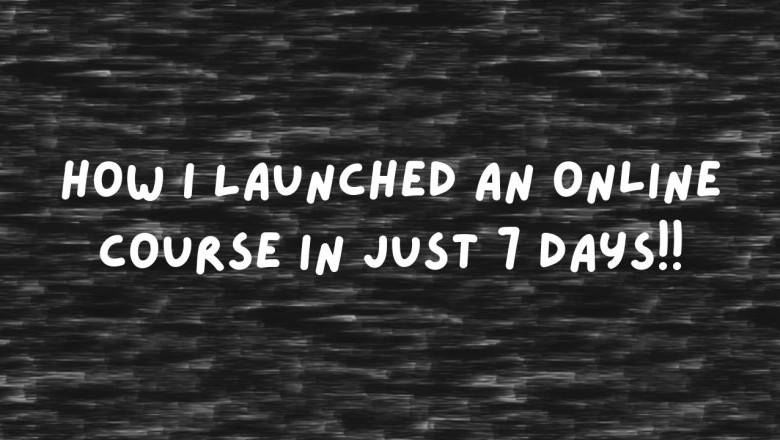




















Comments
0 comment